Accounting
Documentation
Documentation of the Accounting system was added to the RiverWare Help files. See Accounting Overview in Accountingfor the help file.
Water Rights Appropriation Solver
A Water Rights Appropriation solver was added to RiverWare. This solver determines how to appropriate natural flows based on the accounts’ priority dates. Further documentation on the methods and predefined functions that constitute this solver can be found in Water Rights Allocation in Accounting.
Exchange Balance Dialog Ported to Qt
The Accounting system's Exchange Balance dialog was ported to Qt, providing the general capabilities of the new Open Series Slot dialog for Accounting Slots. A screenshot of the new dialog is shown below. Now the Payback Supply series are also shown as a column on the dialog. The column labels have been generalized and a key has been added to the bottom of the dialog. As a result, there are no long supply names in the column labels. Otherwise, the dialog has the same functionality plus the added functionality that exists in the new implementation of the Qt slots, including better column width management and an information area on the bottom of the dialog.
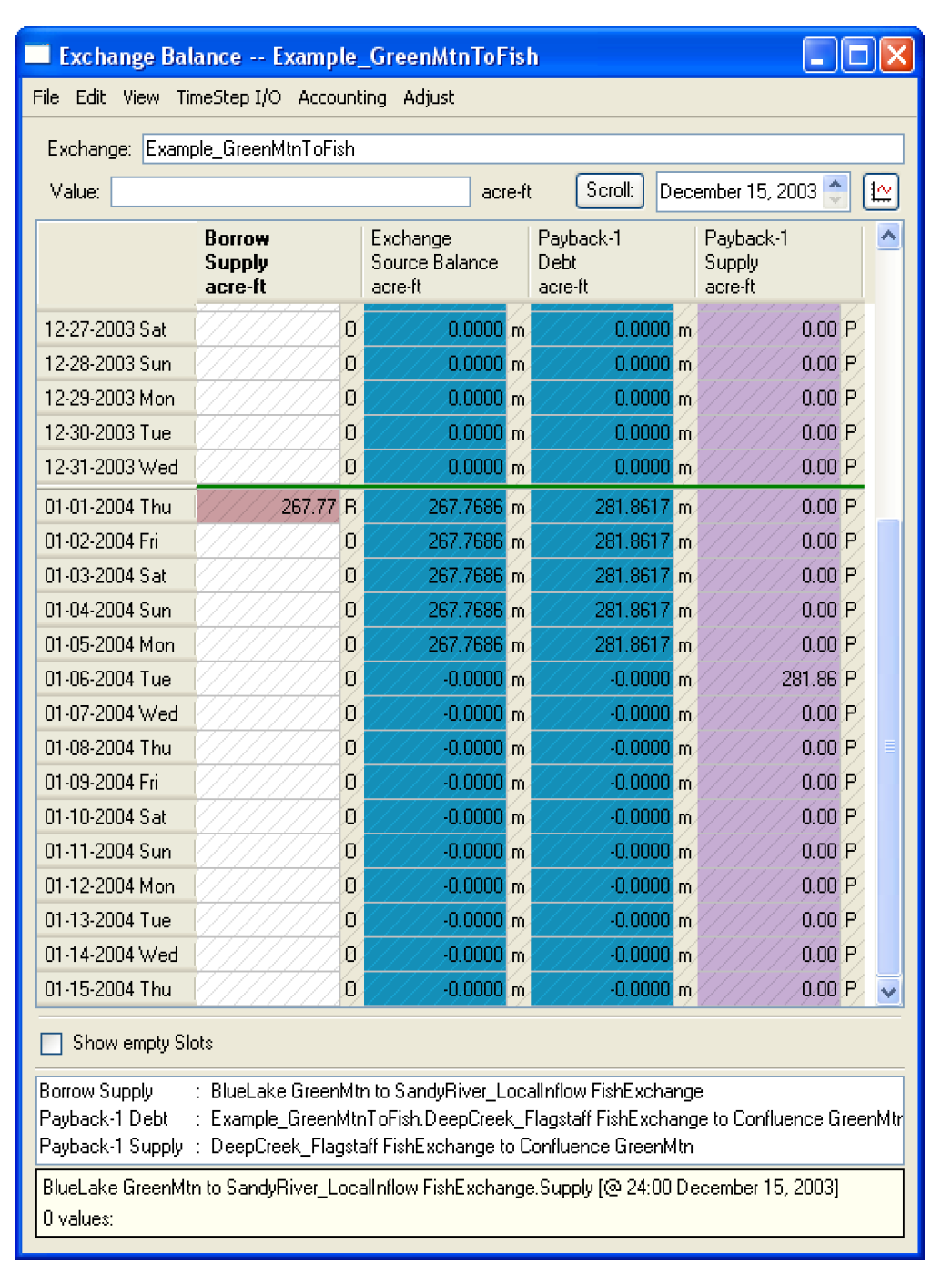
Synchronizing the Accounting System when Enabling
When enabling Accounting, if there are not yet any accounts defined, the Accounting System’s time range (i.e. the accounting period) and timestep size are now synchronized with the time range and timestep defined on the Run Control.
Opening an Account from the Accounting View
In the Accounting view, when the user double-clicks an Account icon only the account dialog opens. Previously, the Open Object dialog would also appear.
Keyboard Accelerators
The keyboard accelerators, Alt+O and Ctrl+Alt+O are now defined as follows for accounting: Alt+O -- Clear Selected Values, Ctrl+Alt+O -- Clear All Values in the selected Slots.
Clear All Operation on Orphaned Accounts
Generally, an Account MultiSlot can be edited directly only when it has exactly one Supply. This limitation applies to the “Clear Values” menu operation on the Account MultiSlot as well. A new exception to that limitation enables the “Clear Values” menu operation when there are no Supplies on a MultiSlot. This feature is needed only in anomalous circumstances, e.g. as a result of some internal error, when all links (Supplies) are removed, providing a way to completely clear the MultiSlot.
Diversion Account
Return Flow Lag Units Type Change
The units of a diversion account Return Flow Lag slot have changed from TIME to NONE/NOUNITS. The value is interpreted as a number of timesteps in which to lag the Return Flow. Fractional lags are not permitted.
RiverWare will automatically update the unit type on existing models and issue a warning. If the slot has a valid, non-zero value, RiverWare issues another warning to the effect that the user has to convert the value from time to number of timesteps. There is NO automatic conversion from time to number of timesteps. This change applies ONLY to the diversion account Return Flow Lag. Passthrough account lag is unchanged.
Diversion Account Solution Equation
The diversion account solution equations were modified to conserve mass when there is a Return Flow Lag and timestep length is non-constant (e.g. monthly). Now, the equation uses the Diversion, Depletion, and Return Flow as a volume (using the length of the appropriate timestep). The full equations for the Diversion account can be found Account Solution Equations in Accounting.
Revised: 08/04/2020