RiverWISE
The RiverWare Interactive Scenario Explorer (RiverWISE) allows stakeholders to view an exported version of a RiverWare model and to explore alternative scenarios within constraints specified by the model developer. See RiverWISE Model Developer’s Guide in RiverWISE Model Developer’s Guide for more information on RiverWISE. RiverWISE was modified as follows:
• Allows stakeholders to select multiple series input data sets at the same time.
• Allows stakeholders to adjust one or more series input data sets by a percentage or constant value.
• In terms of plotting, displays markers (horizontal lines) corresponding to the data set minimum and maximum values, when they exist.
The Export to RiverWISE from RiverWare was modified as follows:
• Default minimum and maximum values are provided for input series slots.
• Export of unsupported input slots, including Periodic Slots, Table Series Slots, and Statistical Table Slots, is prevented
Figure 1.2 shows a series slot that is scaled by a percentage using sliders. The plot also shows the minimum and maximum values.
Figure 4.4 RiverWISE input data set scaled by a percentage
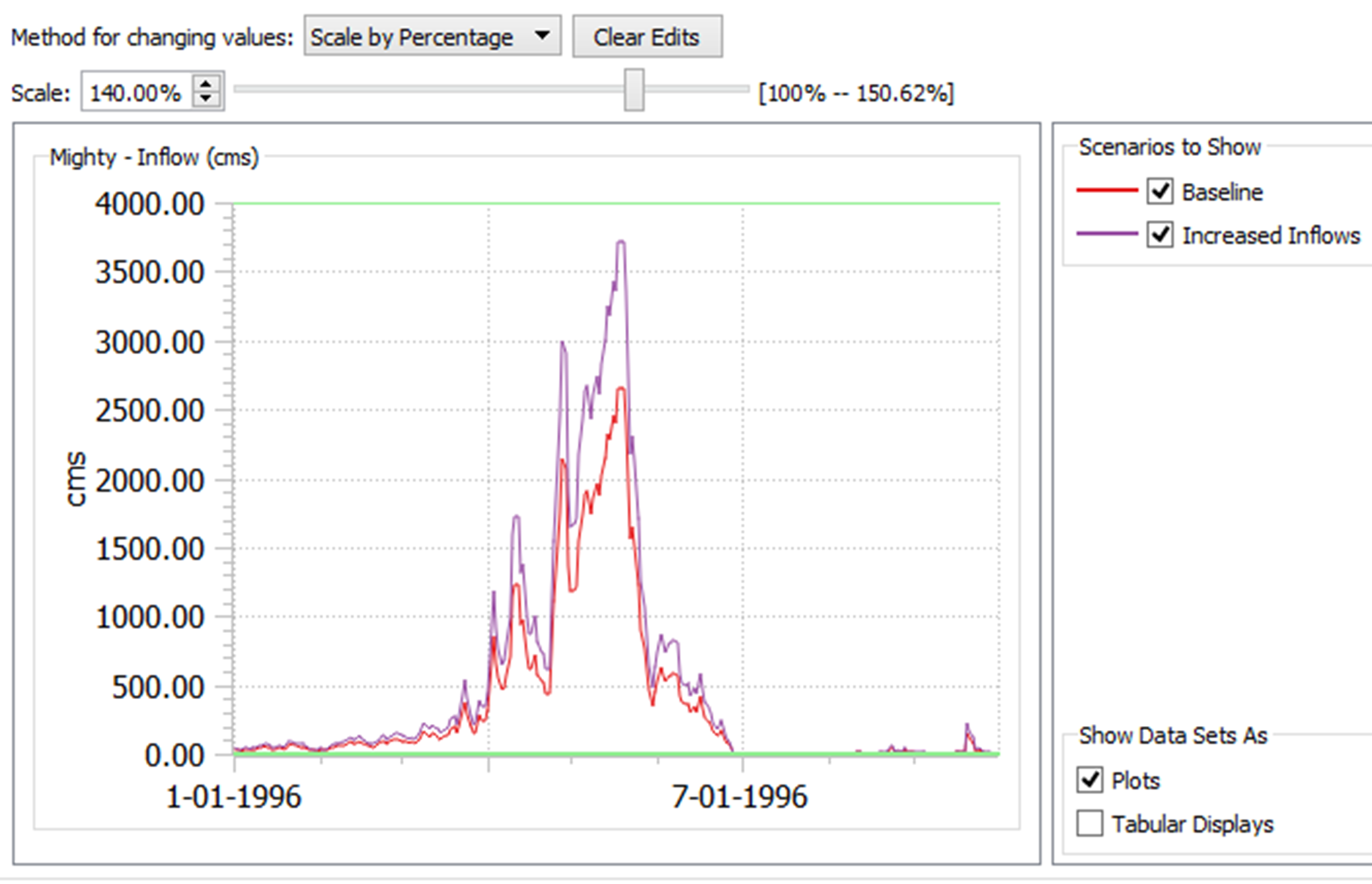
Revised: 12/01/2020