Outflow Adjustment
The methods in this category adjust outflows after they have been solved for by the dispatch method. This category is available for all Routing methods.
This method is the default for this category. If no adjustment is desired, this should be selected.
There are no slots specific to this method.
You should select this method when negative outflows need to be avoided. When using this method, negative outflows, as calculated by the Routing method, will be reset to zero.
Slots Specific to This Method
Unidentified Loss
Type: Series
Units: FLOW
Description: a value that give the absolute value of the negative outflow that was set to zero.
Information:
I/O: Output.
Links: Not linkable.
You should select this method if they want to adjust the current outflow to a weighted sum of the current routed flow and prior outflows. It is available for use with all Routing methods except Step Response and Variable Step Response, but it is only available for Time Lag and No Routing if the selected method in the Local Inflow and Solution Direction category is Specify Local Inflow, Solve Outflow or No Local Inflow, Solve Outflow. That is, this method can only be used when solving downstream.
Slots Specific to This Method
Routed Flow
Type: Series
Units: FLOW
Description: This is the routed flow before the autoregression is applied, set as an output on the slot so you can see its value.
Information: These values are computed by the Routing method and includes all gains and loss terms on the reach
I/O: Output only.
Links: N/A.
Autoregressive Flow Coefficients
Type: Table
Units: No Units
Description: The coefficients that will be applied in the autoregression.
Information: The number of rows indicate the number of timesteps to use. The value in the first row is applied to the current Routed Flow. The value in the second row is applied to the first autoregressive term—that is, Outflow[t-1].
Subsequent coefficients are applied to additional autoregressive terms—that is, Outflow[t-(row-1)]. These coefficients should sum to 1.0 or an error will be issued at the start of run.
Select View, then Show Column Sum Row to verify the values sum to 1.0. Most likely, there should be two or more rows.
I/O: Required input.
Links: N/A
Method Details
The Outflow is computed as follows:
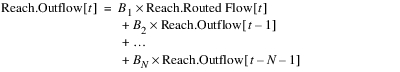
Where B1 through BN are the coefficients in the Autoregressive Flow Coefficients slot. If the Routed Flow or Outflow is not valid, an error will be issued. At the beginning of the run, some prerun Outflows may need to be input for the Routing method to compute the first Routed Flow. If previous outflows are not available, but the timestep is within the first few timesteps of the run (defined as number of autoregressive coefficients plus offset/lag determined by the Routing method), the outflow will be set to the Routed Flow.
Revised: 08/02/2021