Water Accounting
Max Iterations Bug Fixed
Prior to this release, a bug was preventing the Maximum Iterations on accounting slots from being checked. This bug is fixed for RiverWare 4.0 so models will now abort if an accounting slot is set more than the maximum number of iterations on a given timestep. It is possible that existing models have been violating this restriction all along. If this is the case, these models will now abort. The user will need to increase the Maximum Iterations on accounting slots for the model to run completely again. This is done by selecting View->Simulation Run Parameters from the Run Control dialog box.
Object Account Summary Dialog
An Object Account Summary dialog has been added to display summary information about the accounts on an object. This new feature can be accessed by selecting Account->Summary from the Accounts view of the Open Object dialog. The dialog shows the sum of each series slot (inflow, outflow, etc.) for all accounts on the selected object. In addition, filters are available to view only the information for each water owner and water type. This dialog is a useful tool to determine the total accounting inflows, outflows, and storage for a given object.
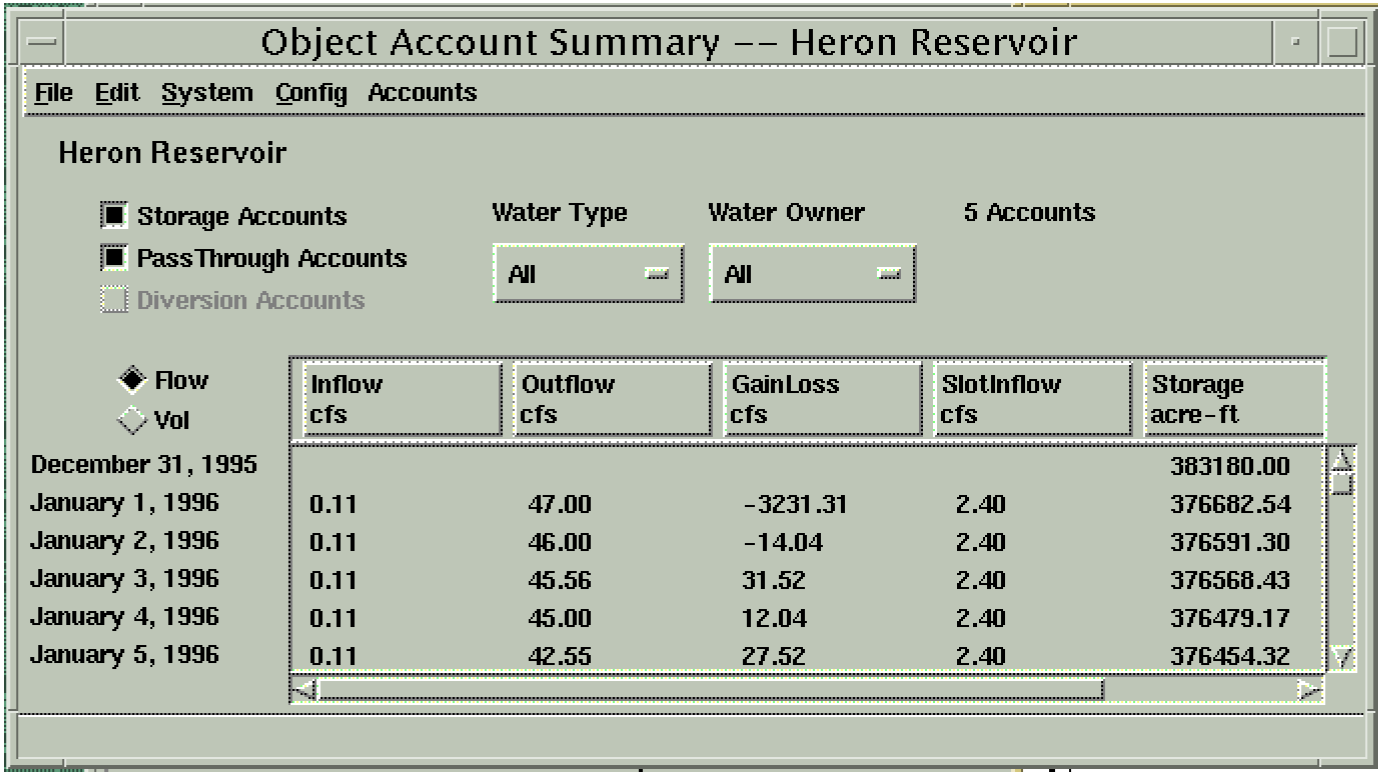
Diversion Accounts
Functionality has been added to diversion accounts on Water User Objects and Aggregate Diversion Sites. Given a value in the Diversion slot, the diversion account solves for either Return Flow or Depletion depending on which slot is known and which is unknown. If neither Depletion nor Return Flow are known, Depletion is set to Diversion and Return Flow is set to zero. The Diversion slot on the diversion account can only be linked (using supplies) to the newly implemented diversion slot on a pass through account. Return flows from the diversion account can be linked (via supplies) back to the return flow on a pass through account (either the same account being diverted from, or a downstream account). Diversion accounts can be added to Water User objects or to Aggregate Diversion Sites when using the Lumped linking structure.
Inflow/Outflow and Diversion/Return Flow Supply Type
All accounting supplies have been assigned either an Inflow/Outflow or Diversion/Return Flow type. This is necessary to prevent selection of incorrect sources for supplies. The user must now specify the type of supply desired before the source accounts become visible. The Inflow/Outflow supply type is used to link an account to an upstream account. In this case, the supply will link the Outflow of the upstream account to the Inflow of the downstream account. The Diversion/Return Flow supply type is used to link pass through accounts to diversion accounts. In this case, the supply will link the Diversion slot on the pass through account to the Diversion slot on the diversion account (if created from the diversion account), or it will link the Return Flow slot on the diversion account to the Return Flow slot on the pass through account (if created from the pass through account).
Linking Pass Though Accounts and Diversion Accounts
Diversion and return flow slots have been added to pass through accounts. These slots should be used to link pass through accounts to diversion accounts. On the diversion account, the user should create a supply that names the pass through account, from which water is being diverted, as the source to the diversion account in question. This will create a supply between the Diversion slot on the pass through account and the Diversion slot on the diversion account. The user would then go to the pass through account that is receiving the return flow from the diversion account. Here the user should create a supply that names the diversion account as the source. This will create a supply between the Return Flow slot on the diversion account and the Return Flow slot on the pass through account. When creating these supplies, on both the diversion account and pass through account, the user should be creating supplies that are of the type Diversion/Return Flow.
Account Demands
In the account configuration dialog, a tab has been added to show the demands from an account. This information in this dialog is read only, the user still must configure the supplies on downstream accounts. However, this new tab is useful to show the supplies that both connect the account in an upstream and downstream direction.
New User Defined Accounting Method Categories
Pass Through Acct Gain Loss
A new accounting level method category, Pass Through Acct Gain Loss, was added to the Reach object. This category only appears when an accounting controller is chosen from the Run Control dialog. This method category allows users to write and select Object Level Accounting Methods that set the GainLoss slot on Pass Through Accounts on reaches. Prior to the introduction of this category, the GainLoss slot on a Pass Through Account could only be computed in terms of an optional Gain Loss Coefficient (input through the account configuration dialog), which indicated the fractional portion of the flow which was lost. If the user has input a Gain Loss Coefficient and has also created and selected a method in the Pass Through Acct Gain Loss category that sets the GainLoss slot on the same account, the Gain Loss Coefficient will be ignored.
Agg Diversion and Water User Reconciliation
A method category was added to the AggDiversionSite and Water User objects to contain user defined accounting methods for reconciling accounting water with the physical water. The categories are named Agg Diversion Reconciliation and Water User Reconciliation, respectively. These categories contain no methods so it is the responsible for the user to write these methods using the RiverWare Policy Language. Once the methods are created, they will appear, and can be selected, in the new categories.
Supply Slots in the SCT
Accounting supply slots can now be selected and used in the Simulation Control Table (SCT).
Revised: 08/02/2021