Object Dialogs
Object Viewer
The Object Viewer now persists within a RiverWare session. You can close the Object Viewer, and when you re-open it, the objects will still be there. Use the Object Viewer button in the lower right of the workspace to re-show the viewer.

In addition, closing an Open Object dialog or the Object Viewer no longer also closes member Slot dialogs but instead gives you the option to close the slots.
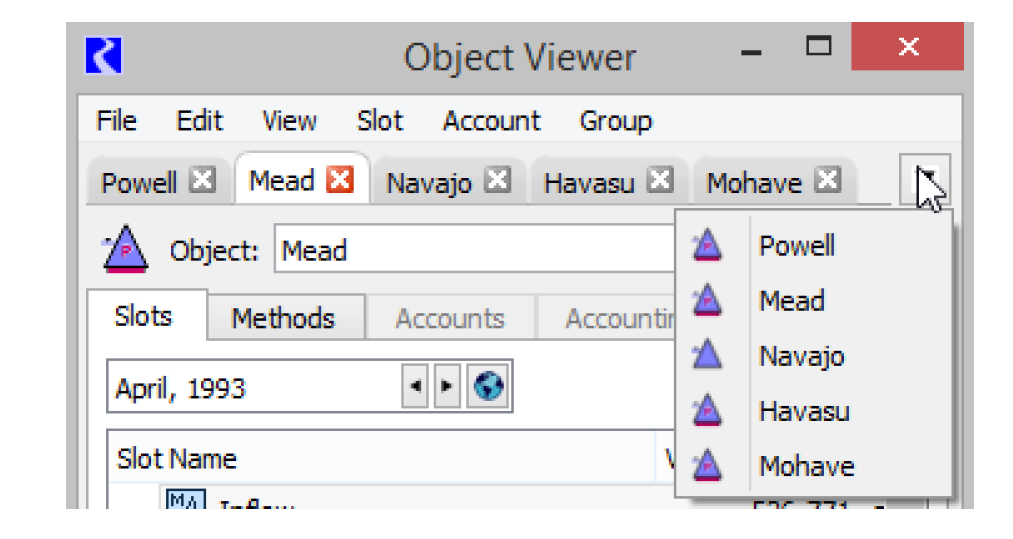
More information, see Object Viewer and Open Object Dialogs in User Interface.
Custom Slots on Element Objects
You can now add custom slots on to an element of an aggregate object. For example, you can create an expression slot on a Reach element of an Aggregate Reach object.
Revised: 08/02/2021