Remove items
Use this procedure to remove any of the following items from the Series Slots tab:
• Individual slots
• Individual slot group dividers or sheet dividers
• Entire slot groups or sheets with their slots
Note: Items removed using this procedure are not placed on the RiverWare clipboard and therefore cannot be recovered or pasted to another location.
Note: Removing a slot from the SCT does not remove it from the RiverWare model, nor does it affect the slot data.
1. Go to the Edit Series Slot List tab. Alternatively, press Alt+Shft+S.
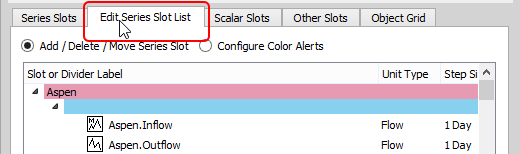
2. Use the following steps to remove individual slots and dividers only.
a. Select the items to remove. You can select any combination of contiguous or non-contiguous slots, slot group dividers, and sheet dividers.
b. Right-click and select one of the following options on the shortcut menu. The options depend on the items you have selected.
• Remove n Slots—available if you have selected slots only and no dividers. Removes the indicated number of slots.
• Remove n Dividers—available if you have selected slot group and sheet dividers only and no slots. Removes just the indicated number of dividers; the slots under the dividers are retained in their current positions.
• Remove n Items—available if you have selected both slots and dividers. Removes the indicated number of slots and dividers only. All unselected slots are retained in their current positions.

3. Use the following steps to remove entire slot groups and sheets.
a. Select the dividers of the items to move. Do not select any slots. You can select any combination of contiguous or non-contiguous slot group dividers and sheet dividers.
b. Right-click and select the following option on the shortcut menu.
• Remove n Groups—available if you have selected slot group and sheet dividers only and no slots. Removes the indicated number of slot groups and sheets with their slots.

The items are removed from the SCT.
5. Review the changes and select Accept to apply them to the Series Slots tab.
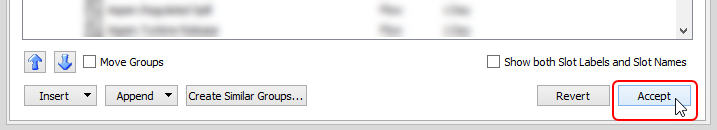
The Series Slots tab opens with your updates applied.
Related topics
Revised: 08/02/2021