Create a new object grid
Use this procedure to create a new object grid in the SCT.
1. Open a new SCT or an existing SCT that has no object grid.
2. Go to the Object Grid tab.
The object grid is empty. By default, a new object grid is configured for four rows and four columns.
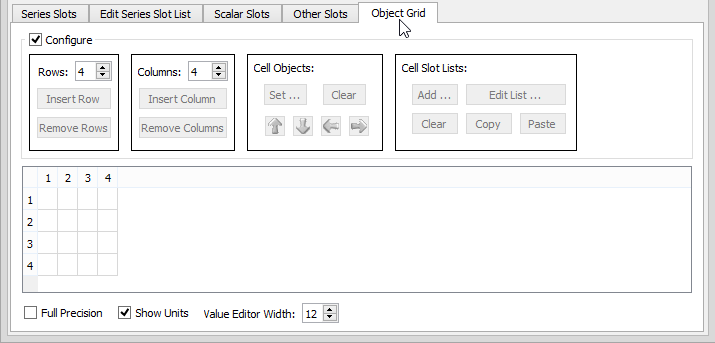
3. If necessary, display the configuration controls; see Display the object grid configuration controls for details.
The configuration controls are displayed at the top of the page.
4. Optionally, in the Rows and Columns text boxes, enter the number of rows and columns you want to assign to the grid.
Note: You can configure a grid size to get started, and then later, add or delete rows and columns, as needed.
The grid size is adjusted according to your selections.
5. Use the following procedures to add objects and slot lists to the grid.
Related topics
Revised: 08/02/2021