Viewing an Object’s Subbasin Memberships
From the subbasin manager User Defined or Automatic tabs, the membership of an object can be viewed by highlighting a single object then selecting Object, then List Subbasin Membership. The subbasin manager automatically switches to the Object Membership tab. Displayed are the subbasin to which that object belongs, both automatic (A) and user defined (U). You can also access this tab directly and use the Select or Reselect button to bring up the object selector.
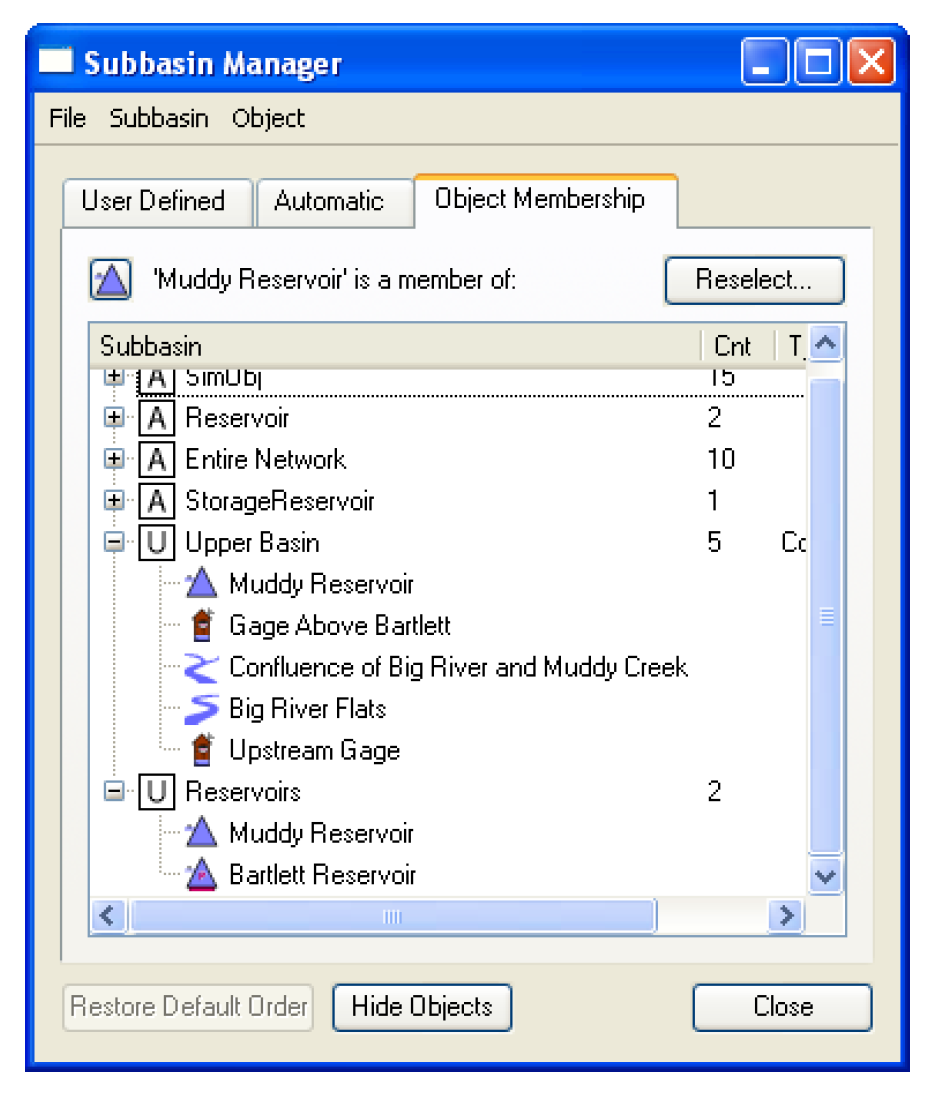
Water Users have another way to display subbasin membership. Each Water User object contain a List Slot called Water User Groups that has a list of all of the subbasins to which the Water User is a member. See Water User Groups in Objects and Methods for details of this slot.
This slot was added to provide access to the subbasin membership from the object itself. Thus, the user can go into the object itself and see that a particular Water User belongs to subbasin A, B, and C, all from the object.
Revised: 01/10/2022