Creating Accounts
There are several ways to create individual accounts, as follows.
• For non-aggregate objects, right-click on the object in the Accounting View workspace, then choose Add Account and then the desired account type.
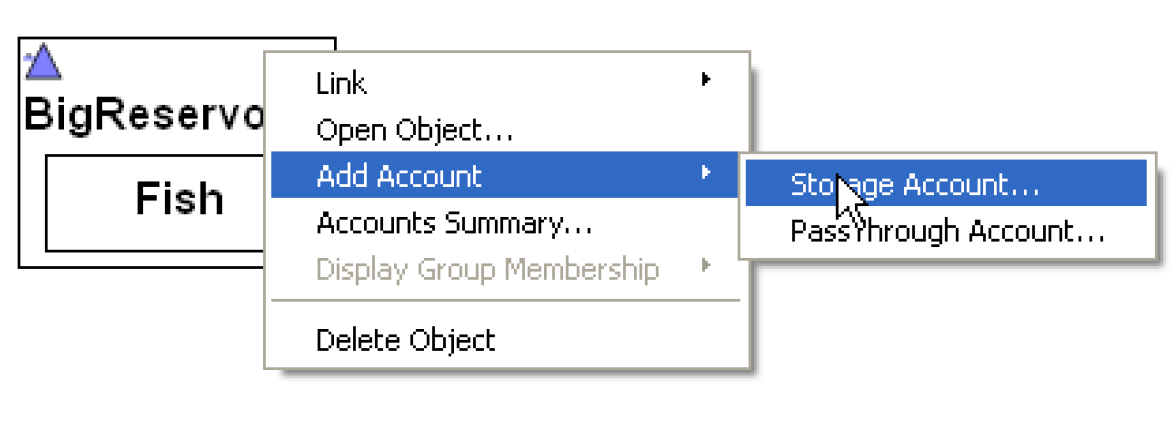
• Within the object dialog, switch to the Account tab then select the menu Account, then New Storage/PassThrough/Diversion/InstreamFlow Account. If you are on an aggregate object, you will need to highlight one of the elements to which the Account will belong.
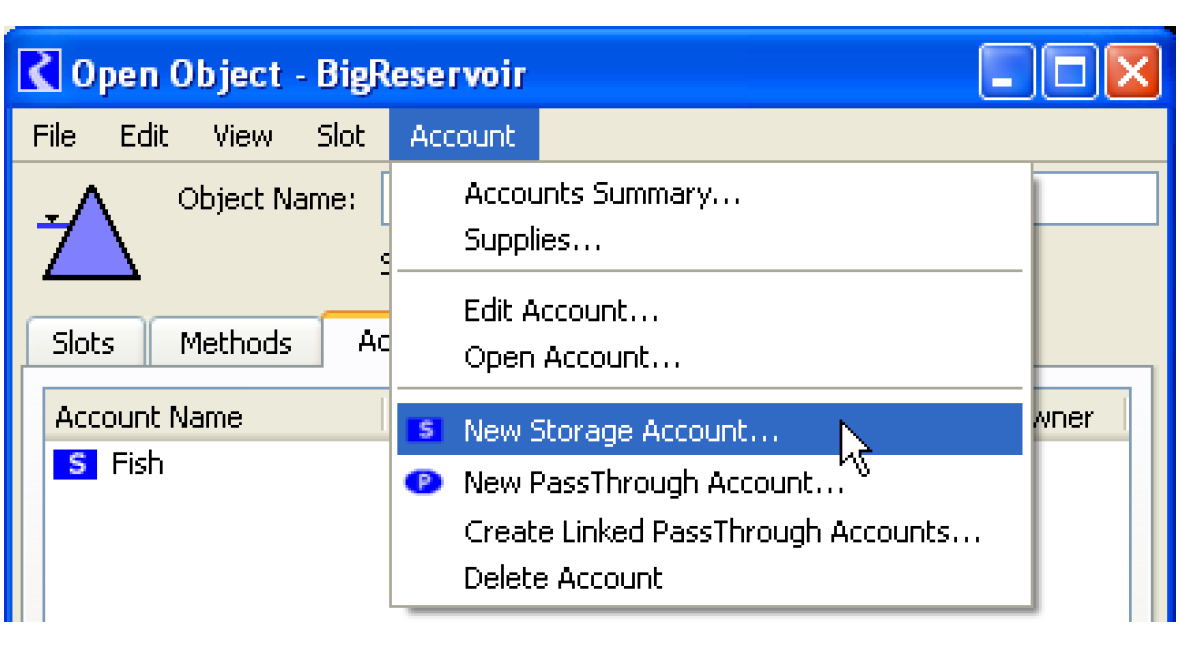
• Within the object dialog, switch to the Account tab then right-click to see a context sensitive menu from which to choose to create a New Storage/PassThrough/Diversion/InstreamFlow Account. If you are on an aggregate object, you will need to highlight one of the elements to which the Account will belong.
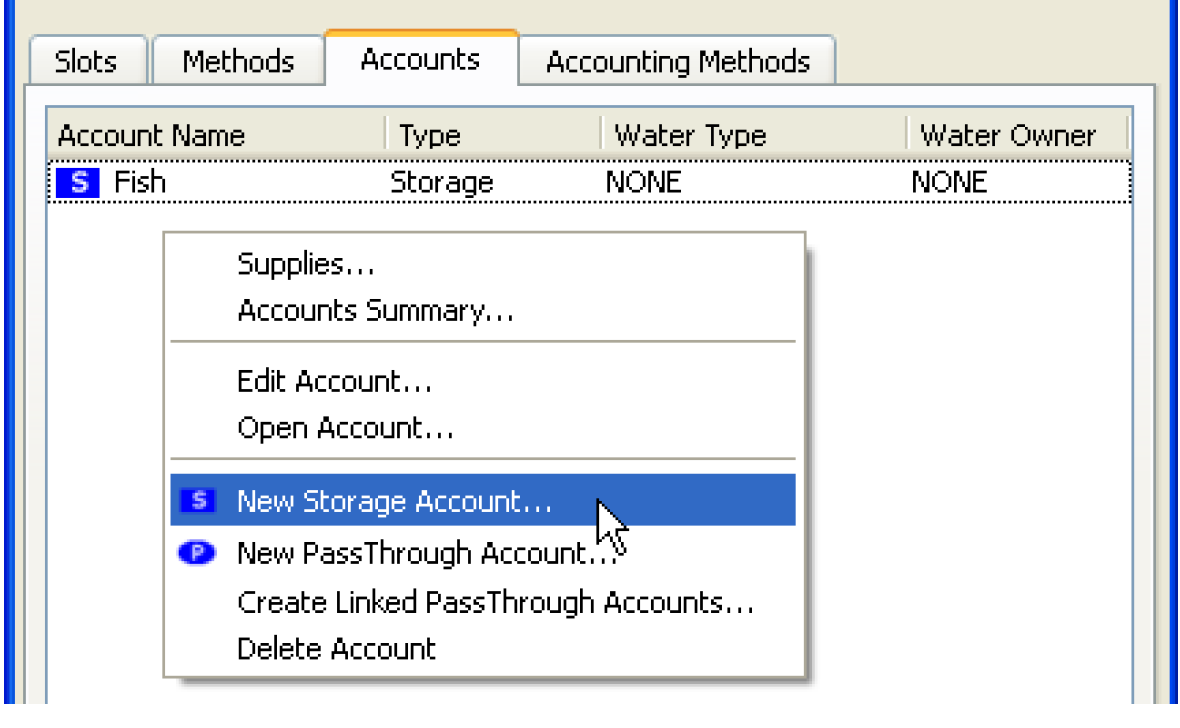
Note: You can rename accounts en masse from the Accounts Manager; see Additional Operations in the Dialog for details.
Revised: 07/09/2023