RiverWare Policy Language
The following changes have been made to the RiverWare Policy Language (RPL).
Empty RPL Viewer
The RPL viewer can now be empty if you remove all RPL items. This is useful for window layouts as you can include an empty RPL viewer as part of a layout. For more information on window layouts, see Window Layouts.
New Statement Type: Create Restore Point
An optimization goal can now include a Create Restore Point statement. The Restore Point saves the state of the optimization problem at an intermediate point in the run so that it can be used as an advanced start for subsequent runs. See Optimization Restore Points for Advanced Start for more information.
RPL Debugger - Enable / Disable Button
On the RPL Debugger, a button was added to Enable or Disable the debugger.
Figure 2.11 Screenshot of the RPL Debugger and new Enable / Disable button
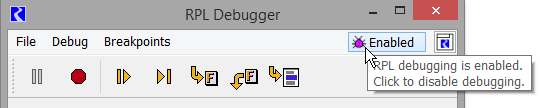
See Enabling RPL Debugging in Debugging and Analysis for more information.
RPL Import options
When importing a RPL set, previously it told you whether the imported item Exists or is New. Now, the tool compares the content of those sets further and identifies whether an item (rule, goal, method, function) is:
Exists - Same: The imported item is the same as an existing item.
Exists - Different: The imported item is different in terms of body, description, notes, etc.
For more information, see Import in RiverWare Policy Language (RPL).
Revised: 07/09/2023