RiverWare Policy Language
The following changes have been made to the RiverWare Policy Language (RPL).
Periodic Slot Assignment by Initialization Rules
Initialization Rules were improved to set the following aspects of Periodic Slots and/or Table Slots:
• Set Values: Assignment statements can now set values on periodic slots.
• Set Row Dates: A new SET <slot expression> ROW <row expression> TO <new row value expression> statement can set the Periodic slot row dates.
• Set Column Headers: A new SET <slot expression> COLUMN <column expression> TO <new column value expression> can set column headers for periodic slots with numeric columns or column labels on any periodic or table slot.
See What do Initialization Rules set? in RiverWare Policy Language (RPL) for more information.
Figure 1.6 Screenshot of an Initialization Rule Modifying a Periodic Slot
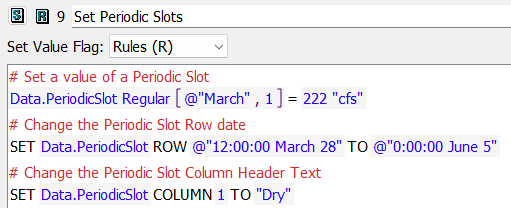
Variable Length Time Unit Change
See the important note in RPL Variable Length Time Units.
RPL Copy/Paste Between RiverWare Instances
It is now possible to copy a RPL item (rule, function, statement, expression) from one RiverWare instance into a RPL set open in another RiverWare instance. Previously, it was necessary to have both sets open in the same RiverWare instance to copy from one set to another.
RPL Debugging
The RPL Debugging button on the Run Control has been divided into two buttons, one to open the RPL debugger and one to enable/disable debugging.
Figure 1.7 Screenshot of new RPL Debugging Buttons
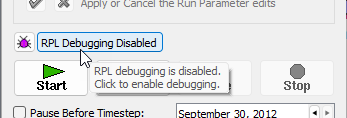
A new button has also been added to the RPL Debugger to enable/disable debugging.
Figure 1.8 Screenshot of RPL Debugger Enabled/Disabled button

The Pause and Stop buttons on the Run Control also have new ornamentation to show that they are disabled when paused in the RPL Debugger, and the Run Status Execution State has improved wording to make it clear when the run is paused in the RPL Debugger.
Figure 1.9 Screenshot of improvements to the Run Control when Debugging
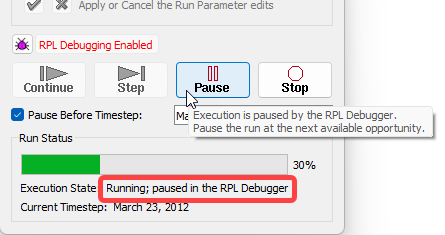
See RPL Debugger in Debugging and Analysis for more information on using the RPL Debugger.
Reopening RPL Sets Already Open
You are now prompted with the following options when reopening a RPL set from a file that is already open:
• Show Open Set - show the set including any un-saved interactive changes.
• Reopen the Set from the file - open the saved version and possibly lose any unsaved interactive changes.
See also MRM with RPL Sets Already Loaded for similar changes to using RPL sets from files in the course of an MRM run.
WITH and FOR Statement Symbol Name Re-use
RPL no longer allows a variable name to be reused in nested WITH or FOR statements as described in the important note in RPL WITH and FOR Statement Symbol Name Re-use.
Revised: 07/09/2023