Display summary information and statistics
Use this procedure to display basic statistics or summary information for selected cells. The following information is displayed:
• Name or number of the selected slots
• Units and scale
• Number of values in the selection
• Sum, average, median, min, max, and range of the selected values
Note: If you select multiple slots, the SCT computes summary information only if the units are compatible.
1. In the SCT, go to the Series Slots tab.
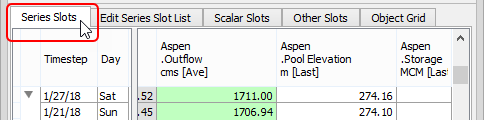
2. Select one or more cells. You can select one cell, multiple contiguous cells, or multiple non-contiguous cells.
The cells are highlighted and the summary information for these cells is displayed in the Status Area at the bottom of the SCT.
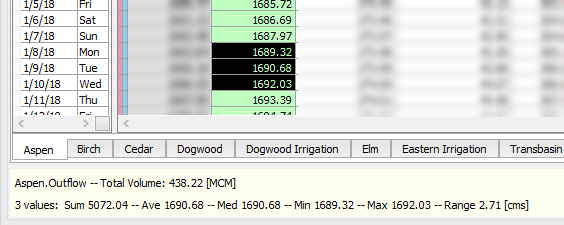
Related topics
Revised: 07/09/2023