Lock or unlock the SCT Configuration
When you load an existing SCT, the configuration is locked by default, and you must unlock it to make changes. After you make your changes, it is good practice to lock the configuration so slots are not added, deleted, or moved inadvertently.
Note: You can still use the SCT to change data values when the configuration is locked.
Locking the SCT has the following effects:
• The Edit Series Slot List tab is made unavailable.
• All options in the SCT Configuration window are made unavailable.
• You cannot add, move, or delete slots from the SCT.
• You cannot add, move, or remove slot or sheet dividers.
• You cannot change slot labels or horizontal slot divider labels.
• You cannot modify slot summary functions, which are used for aggregations.
1. To lock or unlock the SCT, do either of the following.
– On the SCT menu, select Edit, then select or clear Lock SCT Configuration.
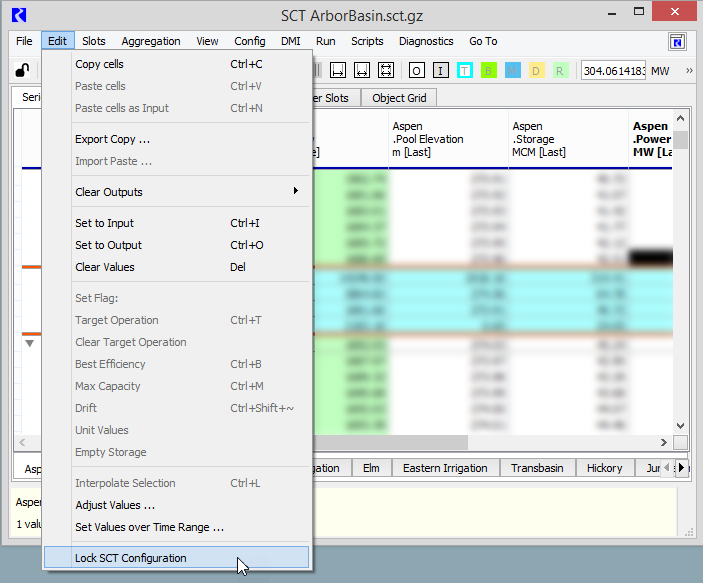
– On the SCT toolbar, select or clear Lock SCT Config.
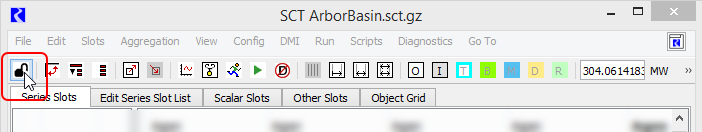
Related topics
Revised: 07/09/2023