Configure NaN display
Use this procedure to specify whether blank cells in the SCT should be displayed as NaNs.
Blank cells in the SCT indicate memory that has not yet been allocated. NaNs are invalid values in slots. Until a value is set on a series slot used as Output in RiverWare, the memory to hold that value is not allocated.
When you save and reload a model, all series slots with no values are condensed into one NaN at the initial timestep. This is identical to the appearance of a new series slot in the Open Slot dialog box. NaNs displayed as blanks appear identical to unallocated values in the SCT.
1. On the SCT menu, select Config, then General.
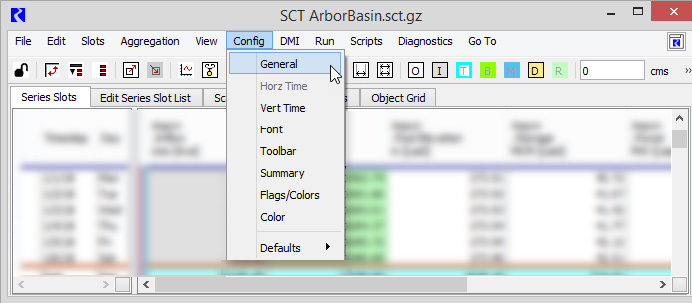
The SCT Configuration window opens at the General tab.
2. Select or clear the Display “NaN” check box as follows. See General tab for details on this setting.
– Select if you want all blank cells to display as “NaN”.
– Clear if you want undefined numeric values to be shown as blanks (empty cells).
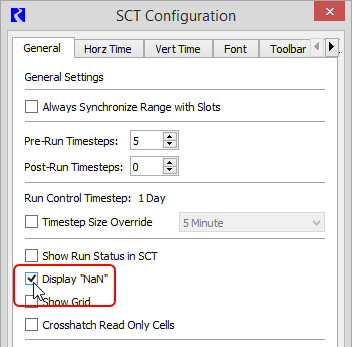
3. Select Apply or OK to apply the change to the SCT.
The SCT display is immediately updated.
Related topics
Revised: 07/09/2023