View and manage a slot description
Use this procedure to add, update, or view the slot description. Slot descriptions are optional multi-line descriptions assigned to individual slots. Using descriptions, you can assign searchable keywords or other descriptive information to slots. See Slot Descriptions in User Interface for details.
1. Go to the Series Slots tab.
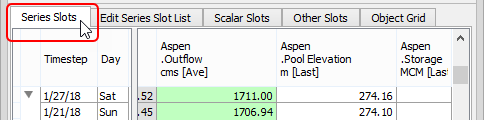
2. Select the header of the slot you want to modify or view.
3. Right-click and select Open Slot Description in the shortcut menu.
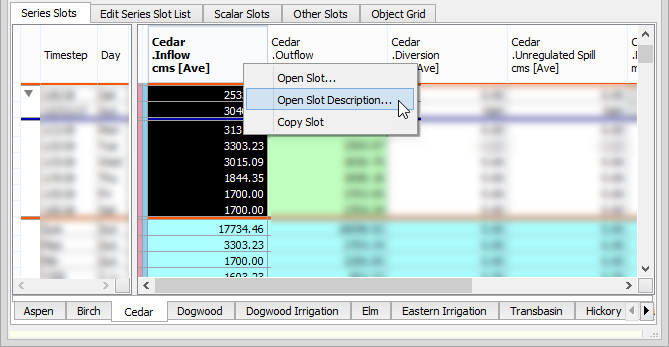
The Slot Viewer dialog box opens, displaying the current slot description, if one has been assigned.
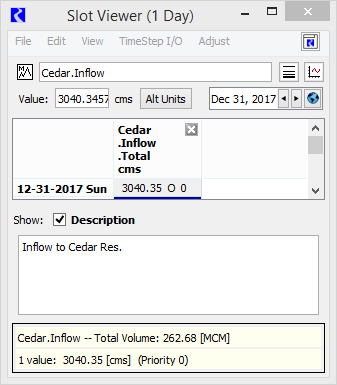
4. If you want to update the description, enter the new description in the Description field.
5. Close the Slot Viewer dialog box.
Any description updates are saved to the slot and will be displayed the next time you display the slot description.
Note: Slot descriptions are also displayed in a tooltip when you hover over the slot header.
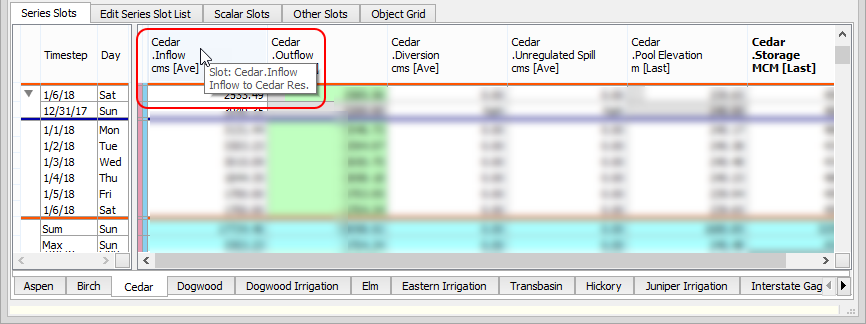
Related topics
Revised: 07/09/2023