Arrange cells in the object grid
Use this procedure to move cells in the object grid to create any layout that meets your needs.
1. Go to the Object Grid tab.
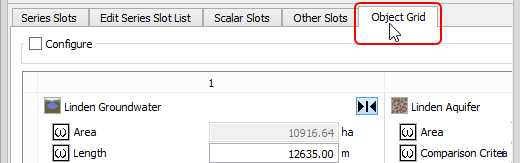
2. Use the following steps to move individual cells.
a. Select the cells you want to move. You can select one or more contiguous or non-contiguous cells.
b. In the Cell Objects area, select an arrow button to move the cells one step in the indicated direction. If the adjacent cells in that direction are populated, the contents are swapped, not overwritten.
3. Use the following steps to move an entire row or column.
a. Select the row or column header.
The entire row or column is selected.
b. In the Cell Objects area, select an arrow button to move the rows or columns one step in the indicated direction. If the adjacent rows or columns in that direction are populated, the contents are swapped, not overwritten.
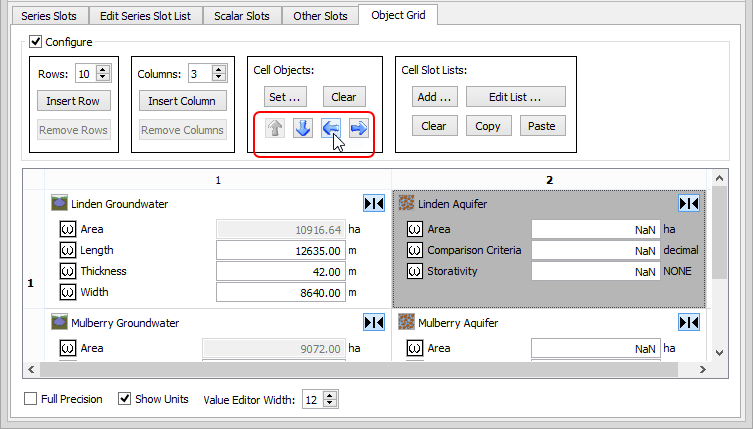
Related topics
Revised: 07/09/2023