Run Controls and Run Status
The following changes were made to the Run Control and Run Status.
Stop Buttons
On the Run Control, the Stop button icon was changed to a red square from a red octagon.
Dispatch Summary Information
A new icon and button were added to the Run Status panel on the Run Control and the workspace Run Controls panel, shown below. The button’s icon provides summary information about the dispatching status of the last run. Select the button to open the Model Run Analysis tool. Shift-click to open dispatch summary information.
Figure 1.13 Run Controls panel with new Dispatch Summary icon/button
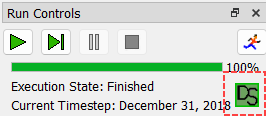
Revised: 01/05/2024