GUI (Graphical User Interface)
Menu Bar
Import Object(s) and Export Object(s) menu items were added to the Model menu in the main workspace menubar. A new submenu was added to the Workspace menu. WorkspaceObjects contains all options that apply to objects on the workspace.
Open Object Dialog
The appearance of the Open Object dialog has changed slightly. The most notable difference is the addition of a date/time field. The numbers shown in the Value field (to the right of the Slot Name field) are the slot values for the timestep expressed in the date/time field above. The left and right arrows in the date/time field can be used to move the date forwards or backwards. The number shown in the Value field will change accordingly. The figure on the following page shows the new appearance of the Open Object dialog.
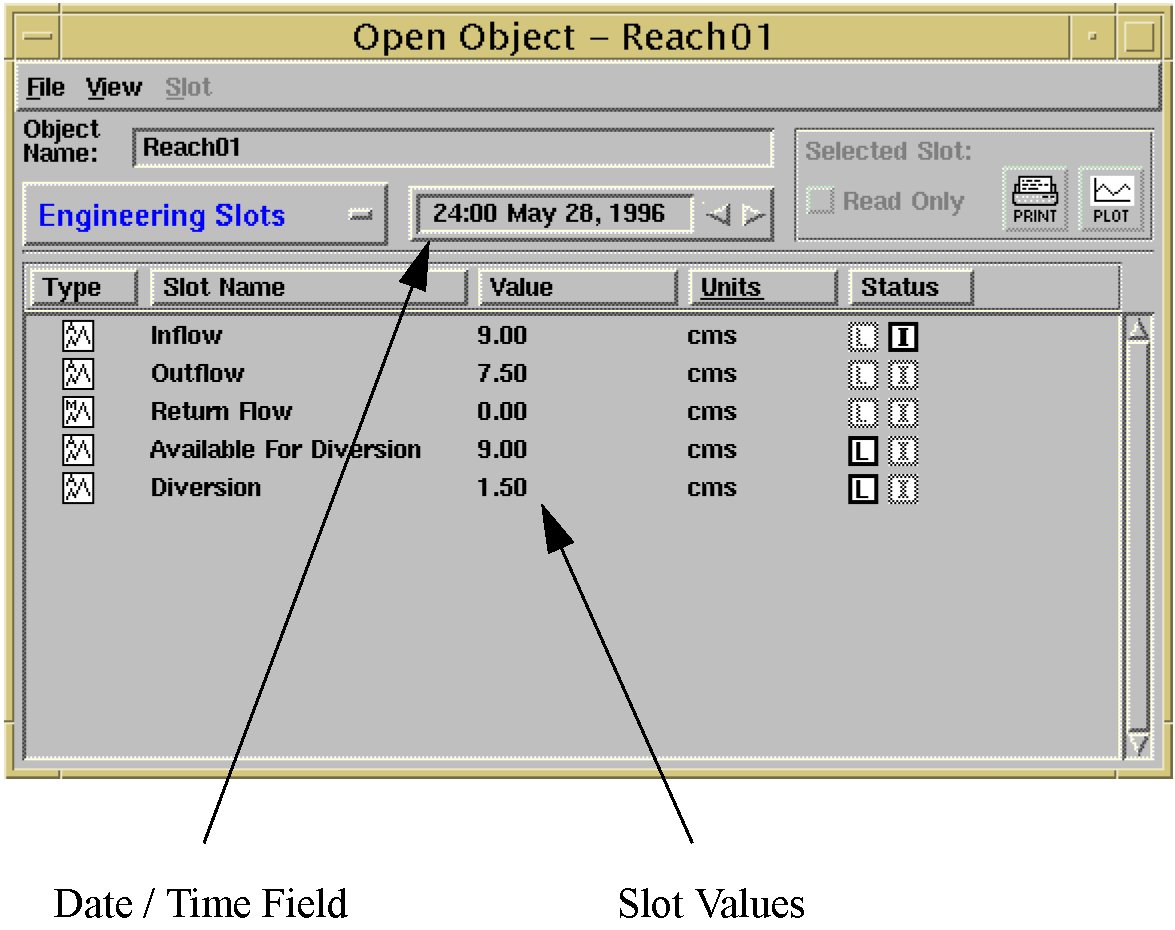
Revised: 01/05/2024