General RiverWare
Multiple Run Management
Iterative MRM
A new mode of Multiple Run Management (MRM) was added called Iterative MRM. Iterative runs are multiple runs where MRM rules at the end of each run examine the state of the system and, if appropriate, set inputs for the subsequent simulation run. If no values are set and/or modified or the maximum number of iterations occurs, then the simulation ends. MRM rules are written in the RiverWare Policy Language. For more information on iterative MRM, consult the Multiple Run Management Documentation in the RiverWare Help.
Statistical Table Slots
The Statistical Table Slot was enhanced with new functionality as described below. For more information on the Statistical Table Slot, see the Statistical Table Slot Documentation in the RiverWare Help.
New Statistical Functions
Two new statistical functions were added as options to the slot. Annual Min Frequency Curve determines the frequency of exceedence for the minimum annual value. The Annual Average Frequency Curve determines the frequency of exceedence of the average annual value.
Filtering Input Data
It is now possible to filter the input slot data for the statistical slot by date range, month, minimum value, maximum value, and number of largest values as shown in the following screenshot.
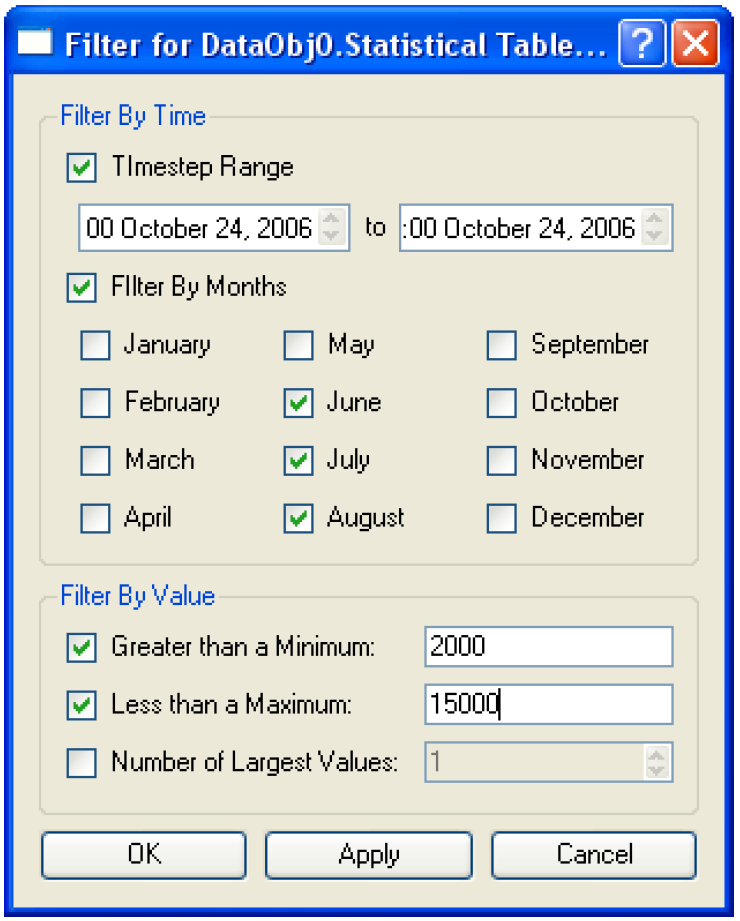
Additional Statistics and Display
Statistical table slots now display the standard normal values for the exceedence probabilities, the rank of the value, and the year (where appropriate, such as the annual statistical table slots) as additional column in the statistical slot. With this new data, it is now possible to plot the statistical slot using axes and grids that are similar to normal probability paper as shown in the following screenshot. In this type of plot, the vertical markers are added automatically but can be modified by the user.
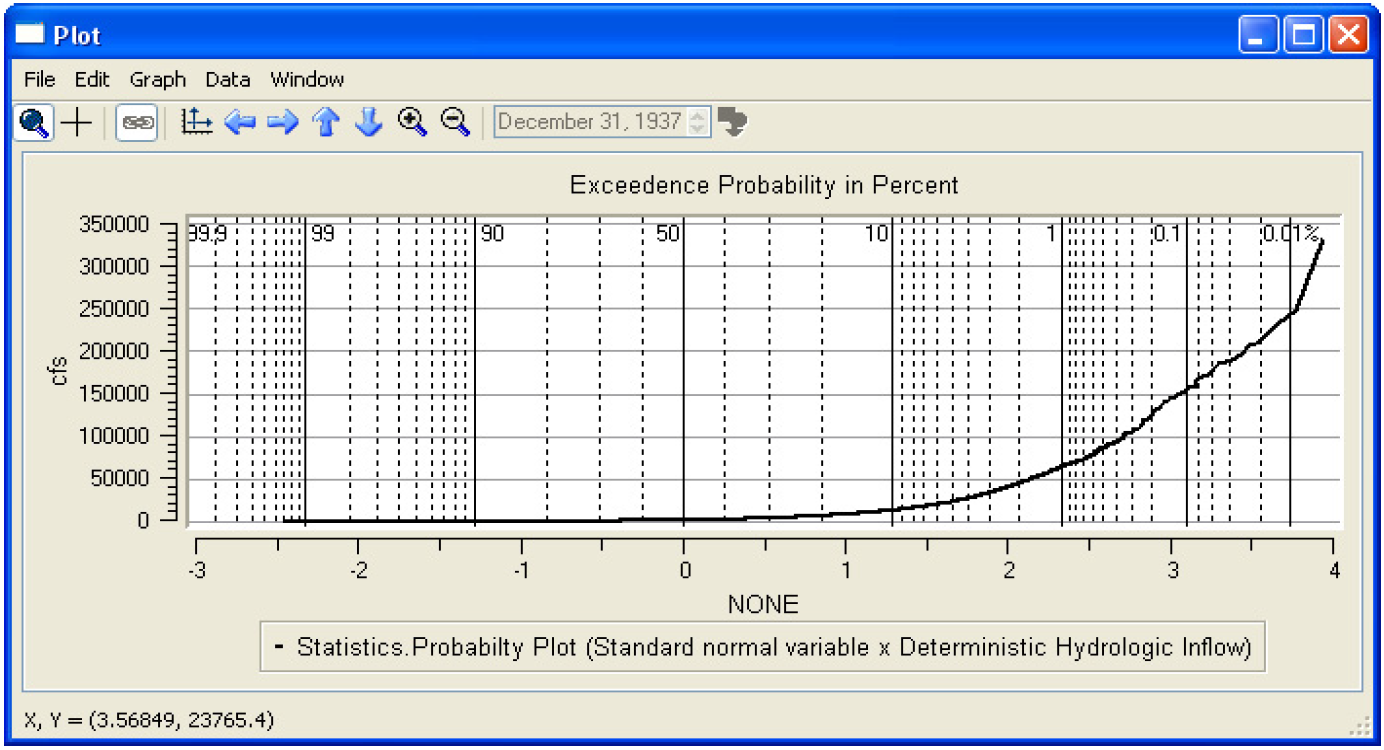
Batch Mode and RiverWare Command Language
Removed --noacctmin option
The “--noacctmin” option was removed as an argument when invoking riverware from the command prompt. With the removal of this option, the user can no longer turn on full-future account solving. Filtering out future solving has occurred for many years now and is now permanent.
Modified --acctdata option
The “--acctdata” option was modified to include the account priority date in the output file. This option is available when riverware is executed from the command prompt.
Data Management Interface
Import and Export of Database DMI Objects
It is now possible to import and export Database DMI objects including Database DMIs, Name Maps, and Datasets. This action is performed from the File menu in the DMI Manager. The following screenshot shows the dialog used to select the objects to export. More information can be found in the Data Management Interface Documentation.
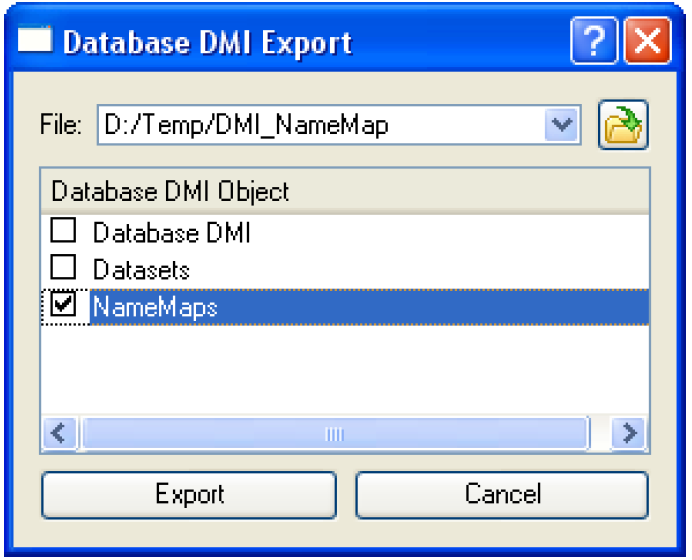
riverwareDB file
The riverwareDB file can now be used to define the default units of the column headings in periodic slots instantiated from the simulation object.
License Expiration Warning
A message was added to the diagnostics that warns the user when their license is about to expire. The message appears each time RiverWare is opened starting 5 days before the license expires. We encourage you to contact installsupport@colorado.edu if you get this message and wish to renew your license.
Revised: 01/05/2024