Database DMI
Database DMI editor
A new Database DMI editor dialog was created that provides one-dialog for configuration of fully functional DSS Database DMIs. It allows the user to specify all required configuration information and as much optional configuration information as is feasible. The real power of this dialog is that the user can see the fully specified information that will be sent to the DSS database.
This dialog is like an editable “view” into the Dataset Manager and Database DMI dialogs. Thus, the user can see what has already been configured in those dialogs but also make edits that will be applied to those pieces. It is important to note that if the user edits a dataset or Database DMI in the editor window, the user cannot also edit the individual components at the same time. See Creating a Database DMI in Data Management Interface (DMI) for more information.
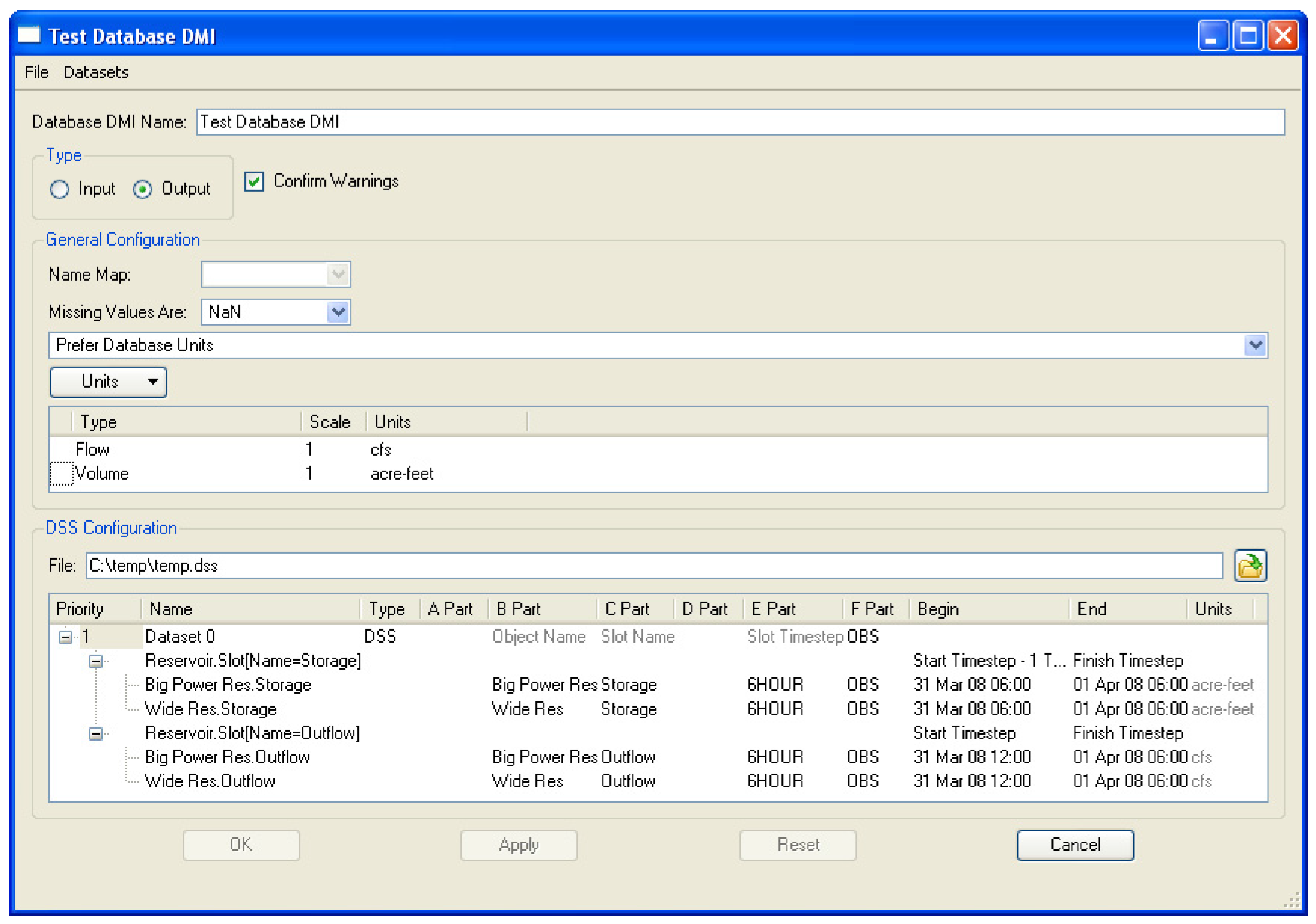
HDB Datasets - User specified timeout value
For HDB datasets, a user specifiable dataset read/write timeout value was added. This value will override the client/server default value of 60 seconds. Only HDB datasets expose the value in the user interface.
Name Map Order
The user can now re-order name maps in the Name Map dialog. Previously, the maps were always listed by priority order. The user can switch between custom and priority order using the Display menu. In custom mode, the user can re-arrange name maps using the up and down arrows. For more information, see Name Map Ordering and Priorities in Data Management Interface (DMI).
No Units
The database DMI now allows slots whose unit type is NONE to be read or written, regardless of the availability of dataset or database units. If the slot unit type is NONE then no unit conversion is possible. This means users don't have to create datasets which specify the NONE unit for the purpose of reading or writing data for which no unit conversion is possible.
Table Series slots
The Database DMI functionality is now able to support Table Series Slot and Agg Series Slot columns. The slot selector was also improved to support the selection of these slots for this purpose. See Selecting Slots in User Interface for more information on selecting table series slot columns.
Revised: 01/05/2024