Slots
Collected Notes for Slots with Expression
The ability to collect notes on series slots with expressions was added. If requested, notes from all series slots referenced in the expression of the expression slot will be copied to the expression slot as “collected” notes when the expression slot is evaluated. For more information, see Collected Notes on Expression Slots in User Interface.
These collected notes are also displayed on any Tabular Series Slot Reports (Tabular Series Slot Report in Output Utilities and Data Visualization) where notes are configured to be shown.
Derived Slots
Certain table and periodic slots are computed at run time using values from another slot. That is, these slots are “derived” from a different slot. Now these derived slots are displayed as read-only values (cross-hatched) and they indicate their source slot. When there is an issue accessing derived slots, now the diagnostics correctly indicate the source slot where the data issue should be fixed.
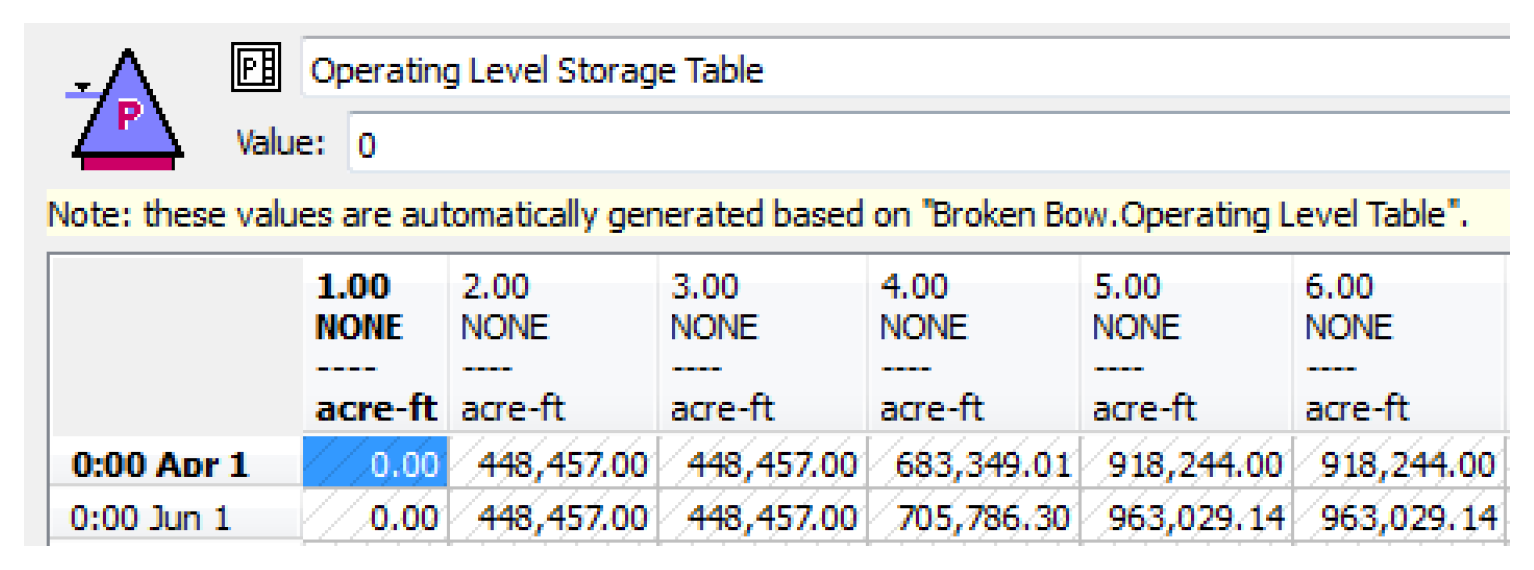
Interpolate Shortcut
“Ctrl-L” was added as an accelerator (shortcut) for the Interpolate operation in slot dialogs.
Read Only Indication
Previously, on the Open Object dialog, slots on snapshot data objects displayed an RO indicating they were “read only”. This RO indication has been removed. The slots still show a cross-hatch over the data indicating it cannot be edited.
Slot Description
Text descriptions can now be added to any type of slot on any type of objects. Previously, they could only be added to data object slots. The Description can be shown from the View Show/Add Description or from the toggles at the bottom of the dialog.
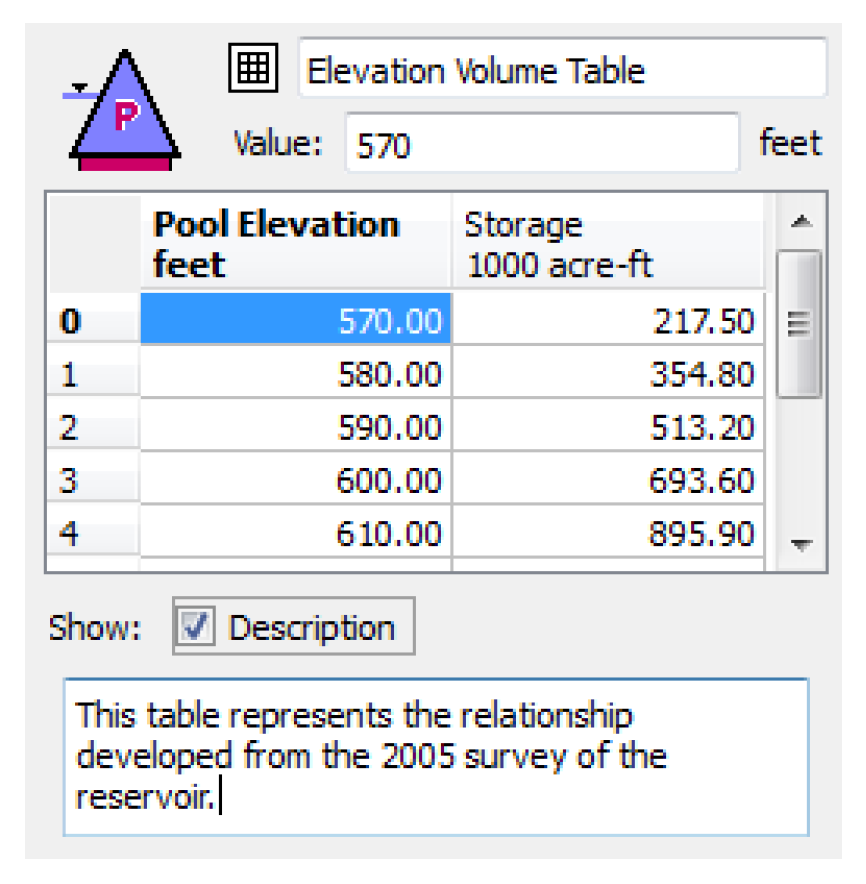
Previously, you could search for slots that had Input values. Now you can also search for slots that have descriptions including those that contain a specific text string. Access the utility from the Workspace Slots Find Descriptions menu. Then specify the slots you wish to search and whether to look for all descriptions or those descriptions that contain a specific string. Select Search to execute. The resulting slots are shown in a list that includes the first 150 characters of the description.
For more information, see Slot Descriptions in User Interface.
Statistical Slot analysis Range
To help users with models that have data that is longer than the run range (perhaps due to pre or post-run dispatching as described Post run dispatching), enhancements were made to the statistical slot to only use the run range for analysis. This allows the run range to be the official analysis period; all computations are performed on that range only.
The statistical table slot now supports options to more easily filter the input slot data to the various time ranges. Previously, you could filter by a specified range. Now the configuration has options to filter by Run Range, Slot Data Range, or a Specified Range as shown in the figure. Newly created statistical slots default to the run range filter.
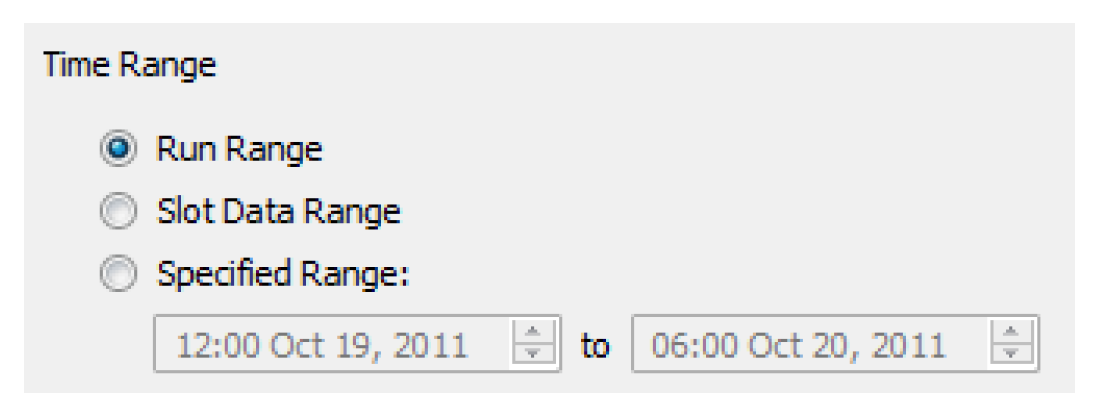
For more information, see Configuring a Statistical Table Slot in User Interface.
Revised: 01/05/2024