Data Management Interface
Database DMIs
Dataset Selector
In the dataset selector dialog (used to add existing datasets to a database DMI), the dataset type is now shown as a column. See screenshot to the right.
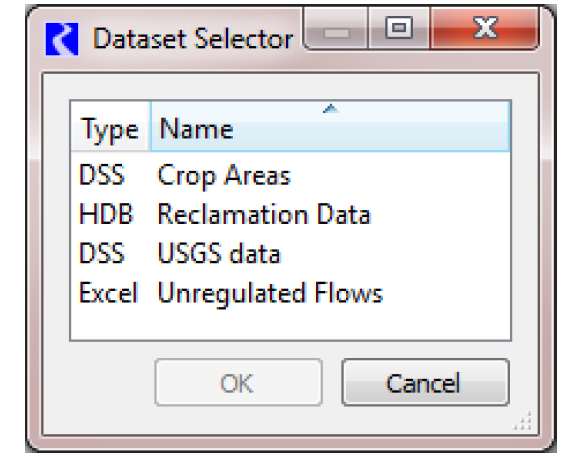
HDB Datasets
For HDB DMI import and export, functionality was added to handle conversions between LENGTH and VELOCITY (length/time) similar to the special handling to convert between VOLUME and FLOW. When values are converted, the time in the particular timestep is used for the calculations. This allows users to import precipitation (in length units) from HDB into a reservoir's Precipitation Rate slot (in velocity units).
Missing value Diagnostic
A diagnostic message was added to notify when a database DMI replaces a missing value with a user specified value. The message is enabled from the Workspace diagnostic settings Data Management DMI Dataset category. An example of the message is:
DATASET: Obs Values: Slot "Data.Input Series" timestep "24:00 May 5, 2010" missing value replaced with 999.000000 * 1.0cfs = 28.288530 * 1.0cms
User Parameters in DSS File Names
User parameters are now allowed in DSS file names using the syntax %parameter%. For more information, see DSS DMI User Parameters in Data Management Interface (DMI).
Revised: 01/05/2024