Data Management Interface
Year Mapping Groups
A new type of DMI group was added to the DMI manager. The Year Mapping Group allows you to import data from specified years in your database to years in your run. For example, you might want to run your 16 year run (e.g. run dates from 1/1/2014 to 12/31/2029) with data from 1992, 1933, 1935, 1939, etc. This tool, shown to the right, allows you to create the map between the year in the database and the years of your run. Mapping groups are available for DAILY timestep models with a range that starts on Jan 1st and ends on Dec 31st. Mapping groups may only contain Input Database DMIs (DSS, HDB, or Excel).
allows you to import data from specified years in your database to years in your run. For example, you might want to run your 16 year run (e.g. run dates from 1/1/2014 to 12/31/2029) with data from 1992, 1933, 1935, 1939, etc. This tool, shown to the right, allows you to create the map between the year in the database and the years of your run. Mapping groups are available for DAILY timestep models with a range that starts on Jan 1st and ends on Dec 31st. Mapping groups may only contain Input Database DMIs (DSS, HDB, or Excel).
 allows you to import data from specified years in your database to years in your run. For example, you might want to run your 16 year run (e.g. run dates from 1/1/2014 to 12/31/2029) with data from 1992, 1933, 1935, 1939, etc. This tool, shown to the right, allows you to create the map between the year in the database and the years of your run. Mapping groups are available for DAILY timestep models with a range that starts on Jan 1st and ends on Dec 31st. Mapping groups may only contain Input Database DMIs (DSS, HDB, or Excel).
allows you to import data from specified years in your database to years in your run. For example, you might want to run your 16 year run (e.g. run dates from 1/1/2014 to 12/31/2029) with data from 1992, 1933, 1935, 1939, etc. This tool, shown to the right, allows you to create the map between the year in the database and the years of your run. Mapping groups are available for DAILY timestep models with a range that starts on Jan 1st and ends on Dec 31st. Mapping groups may only contain Input Database DMIs (DSS, HDB, or Excel). 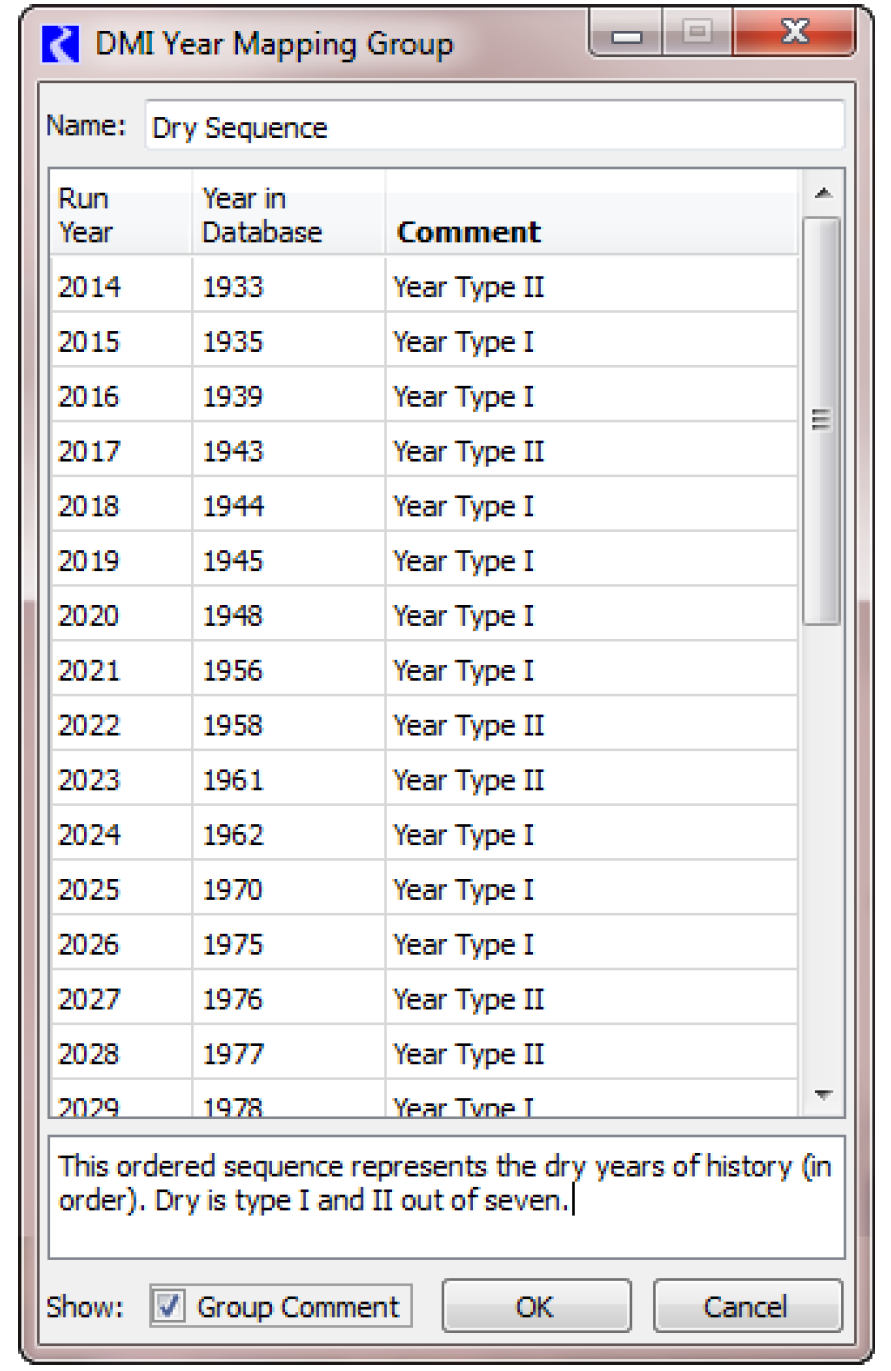
More information on this utility can be found Year Mapping Groups in Data Management Interface (DMI).
In addition, the DMI manager and menu on the workspace and SCTs now shows the groups and whether the member DMIs are all input, output or mixed. Also, in the DMI manager, you can double-click a DMI in a group to edit the DMI.
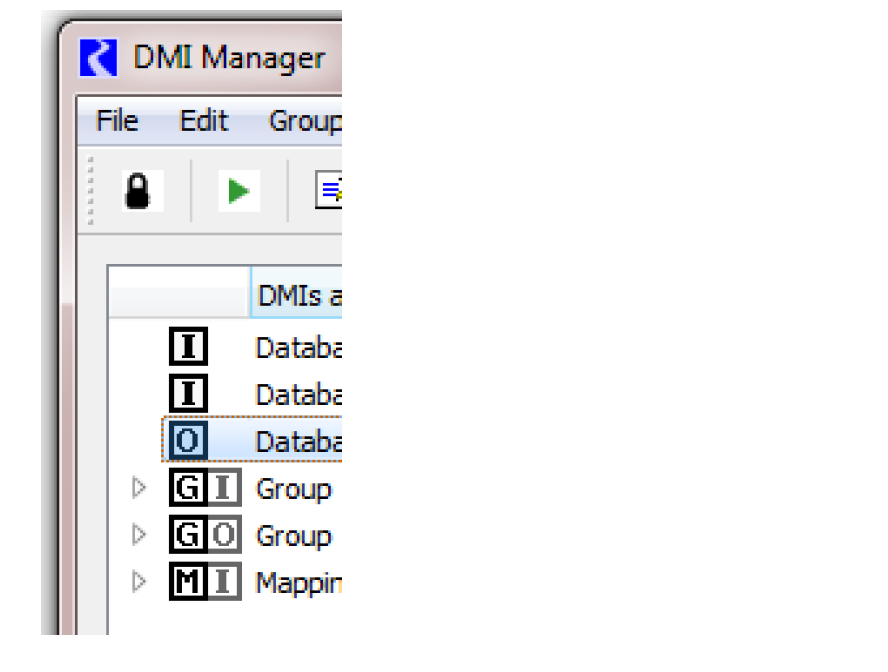
Revised: 01/05/2024