Data Management Interface
Excel Dataset Run Name List
The Excel Dataset configuration has been enhanced to support a user-configurable list of available Single Run Names. You can either choose from this list or you can directly edit the Single Run Name text. For more information, see Run Name Type in Data Management Interface (DMI).
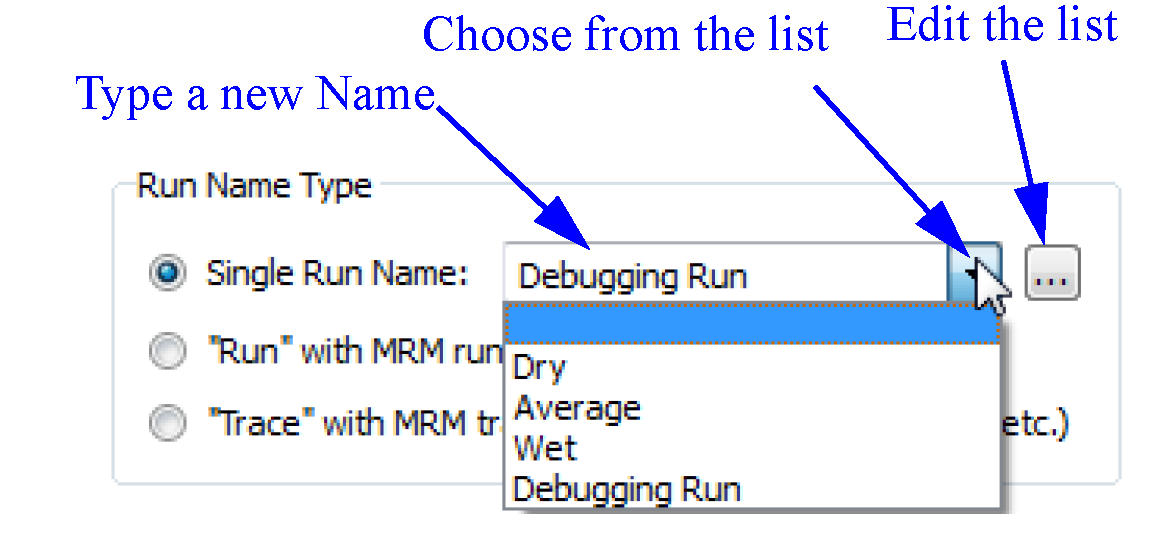
Trace Directory DMI
A new type of DMI, Trace Directory DMI, was added to support multiple runs involving Traces. This DMI requires a specific structure of subdirectories named with the trace number: trace1, trace2, trace3, etc. Each trace directory should contains data files, one for each slot. You provide a control file which specifies the slots to be imported/exported and optional keywords specifying scale, units, etc. for the slots. But, the file= keyword is not required in this control file because the directory is known from the specified DMI directory and the trace number being processed. In addition, no executable is required for the Trace Directory DMI.
For more information, see Trace Directory DMI in Data Management Interface (DMI).
Export RBS and Opt Run Analysis information
Support was added for the writing of rulebased simulation and optimization run information by Control File-Executable DMIs. Two new control file keyword/value pairs were added:
• slot_set_info = true/false
• slot_opt_sol_info = true/false
Revised: 01/05/2024