RiverWare Policy Language
Initialization Rules - Setting Scalar Slots
Initialization Rules can now assign values to Scalar Slots along with Series Slots and Table Slots. The structure to set a scalar slot is: Object.ScalarSlot[ ] = <numeric expr>
Predefined Functions
The following RPL predefined functions were added:
Name | Description | More Info* |
|---|---|---|
getEnsembleTraceValue | Returns the value for an ensemble keyword for the current run. | |
getEnsembleValue | Returns the value for a trace keyword for the current trace executing in a run. | |
GetLowerBound | Returns the lower bound for the given slot | |
GetLowerBoundByCol | Returns the lower bound for the given slot and column | |
GetUpperBound | Returns the upper bound for the given slot | |
GetUpperBoundByCol | Returns the upper bound for the given slot and column | |
IsControllerRBS | Returns true if and only if the current controller is Rulebased Simulation or Inline Rulebased Simulation and Accounting | |
OptValueByCol | Returns the optimal value as calculated during the last Optimization run for a given column and date of an aggregate series slot | |
* Links lead to the section in RPLPredefinedFunctions.pdf | ||
The following predefined function names were modified. The previous names will continue to load and be supported, but new instances will use the new names:
• NetSubbasinDiversionRequirement
• SolveSubbasinDiversions
• ToCelsius
Predefined Function Documentation
The RPL predefined function help content is now shown within the RiverWare interface in the following dialogs:
• Predefined Function Editor dialog. (Below Right)
• RPL Palette, on the Predefined Functions tab. (Below Left)
• RPL Set Editor when Show Predefined Groups and Show Descriptions are checked.
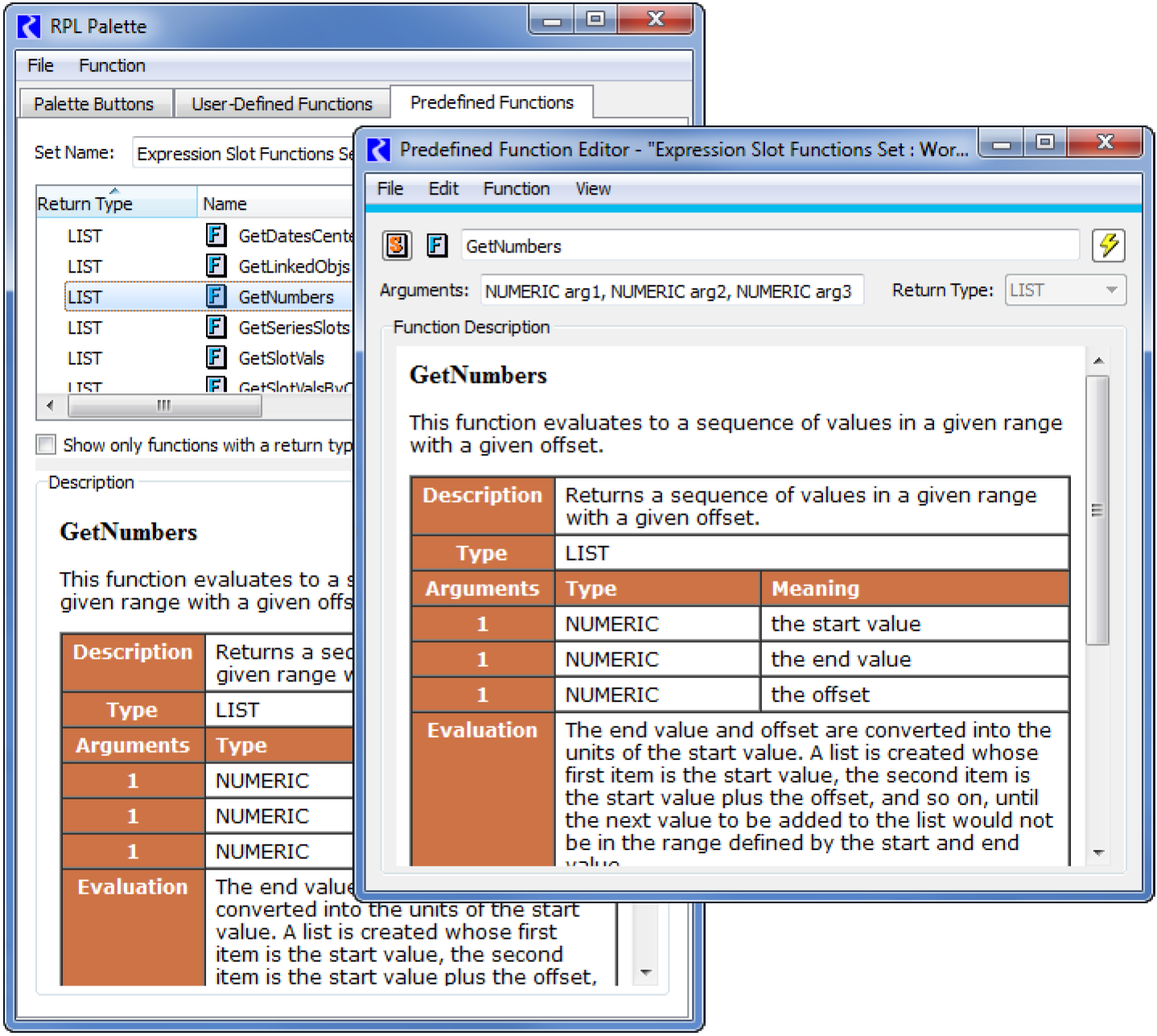
RPL Parameters
The following parameter setting were removed as they no longer incur performance overhead.
• The Collect RPL Set Performance Information checkbox in the RPL Parameters dialog. RiverWare will now always collect performance information.
• The Enable Rules Model Run Analysis checkbox on the Rulebased Simulation Run Control settings. The Rules Model Run Analysis is always enabled.
Revised: 01/05/2024