RiverWare Policy Language (RPL)
The following changes have been made to RiverWare RPL functionality.
Display of Priority/Index in the RPL Viewer and Editor
The RPL Viewer and RPL block editors (rule, method, goal, and so on) now display the priority (or index) of a rule to the left of its name for ease of reference when editing the rule. Additionally, the Rule Editor dialog box title also displays the priority of the rule in parentheses next to its name. These changes apply to all rule and goal types with associated priorities or indices.
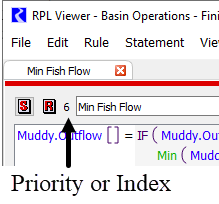
HasRuleFiredSuccessfully Changes
An error in the RPL function HasRuleFiredSuccessfully was fixed. See Fix to RPL Function HasRuleFiredSuccessfully for details.
New Predefined Function AccountNamesFromPriorityDate
A new RPL predefined function called AccountNamesFromPriorityDate was added. This function returns a list of all account names with the given priority date. This function is similar to the existing function AccountNameFromPriorityDate, which returns a single account as a string. For more information on these two functions, see the following:
• AccountNamesFromPriorityDate in RiverWare Policy Language (RPL)—returns a LIST of all accounts matching the Priority Date.
• AccountNameFromPriorityDate in RiverWare Policy Language (RPL)—returns a STRING of the unique account matching the Priority Date. It is an error if there is not exactly one account with the specified priority date.
ObjAcctSupplyByWaterTypeRelTypeDestType Change
An error in the RPL function ObjAcctSupplyByWaterTypeRelTypeDestType was fixed. See Fix to RPL Function for Accounting for details.
RPL Set Dialog Box Column Widths
The initial sizing of the column widths of RPL Set editors and RPL Group editors was improved. Each editor now displays as much of the names as possible while also displaying the key columns to the right of the Name column. For example, for a ruleset, the Name column is made as wide as possible while still narrow enough to show the Priority and On columns but not the Type column. A sample is shown in the following screenshot.
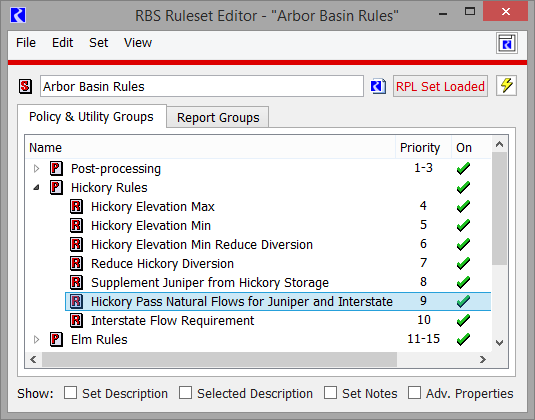
Slope Power Reservoirs and RPL Functions
The fix to RW‑6534 resolved a computation error affecting RPL predefined functions operating on a reservoir. See Weighting Coefficients Method Computation Error Fixed for details.
Revised: 01/05/2024