Load an existing SCT
Use this procedure to load an existing SCT.
1. Do either of the following:
– On the workspace menu, select Utilities, then SCT, then Open SCT.
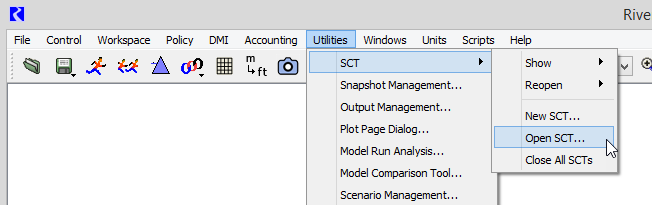
– On the workspace toolbar, select SCT  .
.
 .
. 2. Use the File Chooser to navigate to the folder where the SCT is saved. By default, the File Chooser goes to the last folder used.
3. Select the SCT file, then select Open.
The SCT opens with the Series Slots tab active.
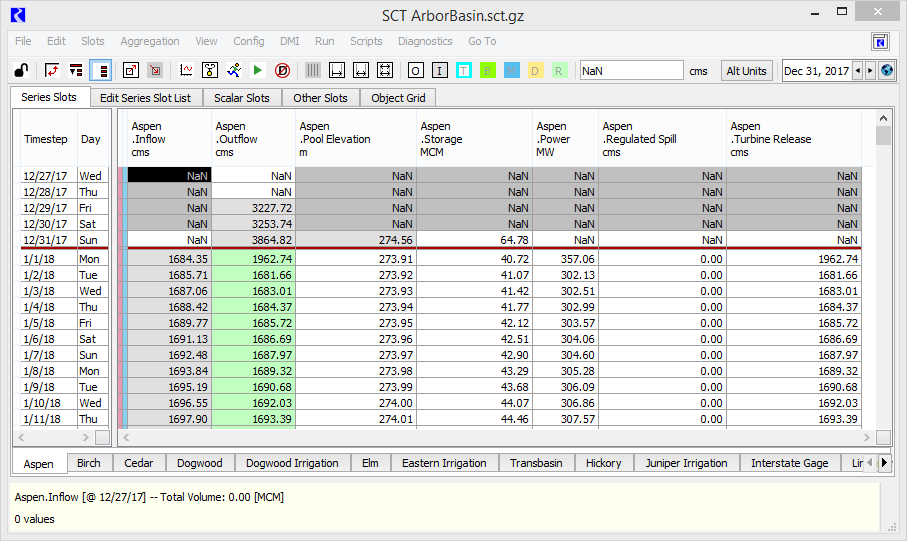
Related topics
Revised: 01/05/2024