Display flag letters and priority numbers
Use this procedure to display slot value flags and rule priority numbers for all cells on the Series Slots tab.
1. Go to the Series Slots tab.
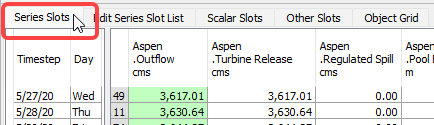
2. On the SCT menu, select Config, then General
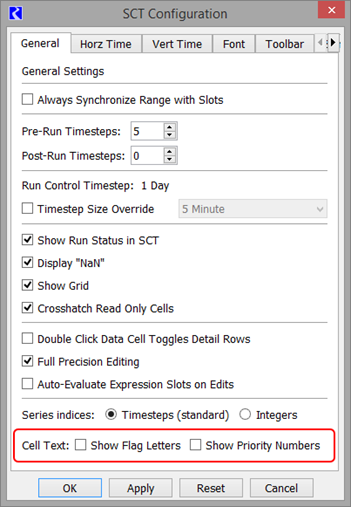
3. In the Cell Text area, select one or both of the following selections:
– Show Flag Letters: show the flag letter(s) for the cell value (I, O, R, for example). This is useful when threshold alert colors override the flag colors.
– Show Priority Numbers: show the rule priority for the cell value. This is useful for rulebased simulation models.
The display is updated for all series slot cells on the SCT. For example, if both items are shown:
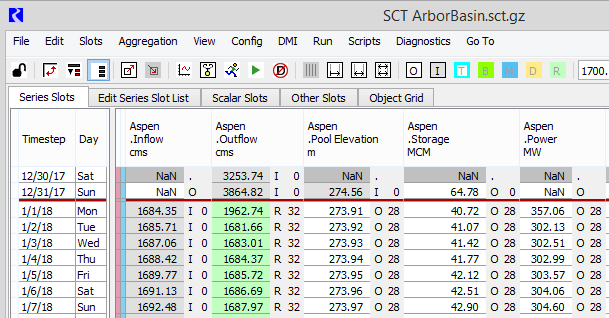
Related topics
Revised: 01/05/2024