Restore display of hidden custom summary row values
Use this procedure to restore the display of custom summary row values that have been hidden manually using the Hide a custom summary row value) procedure. You can restore display of selected cells or of all cells at once.
1. Go to the Series Slot tab.
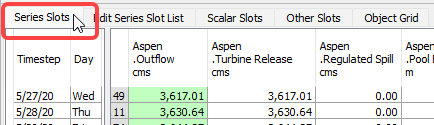
2. Enable aggregated view with details (either Show/Hide Details or Show All Details).
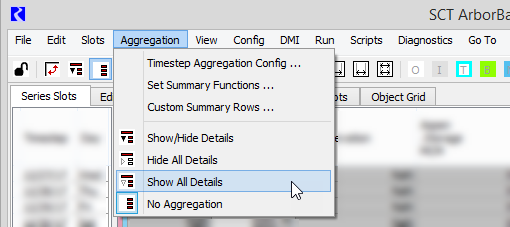
3. To restore selected hidden cells, right-click the blank cell and select Show Aggregation Value in the shortcut menu.
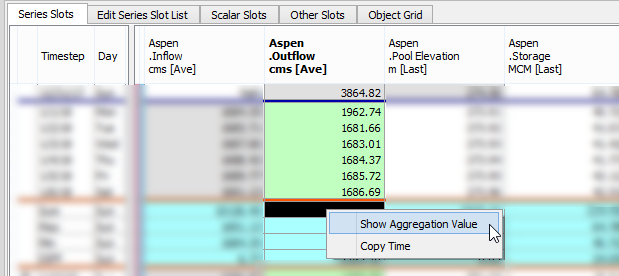
The summary value is restored in the cell.
4. To display all hidden cells at once, use the following steps:
a. On the SCT menu, select Aggregation, then Custom Summary Rows.
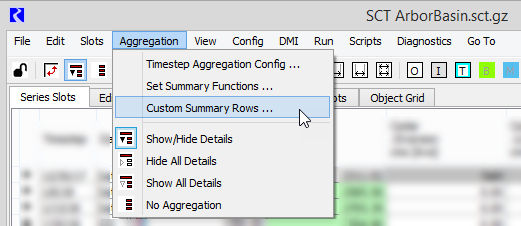
The SCT Custom Aggregation Summary Rows dialog box opens.
Note: The Hidden field displays the number of custom summary cells that are hidden. You can hover over the number to display a tooltip listing the names of the slots with hidden cells.
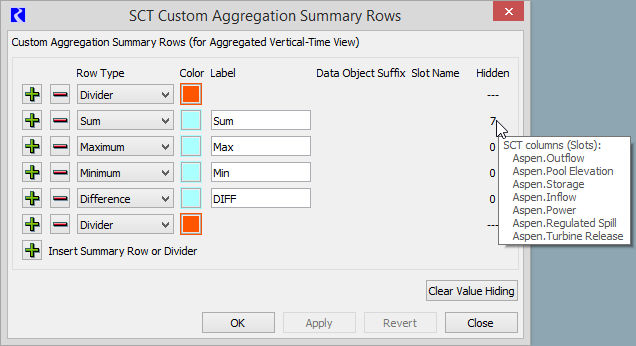
b. Select Clear Value Hiding, then select OK or Apply to apply the change to the SCT.
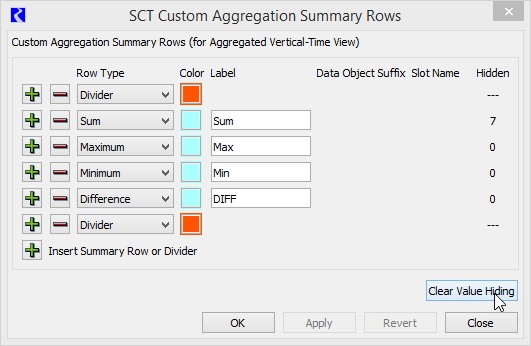
All hidden summary values are restored on all SCT sheets.
Related topics
Revised: 01/05/2024