Enable or disable dispatching
Use this procedure to enable or disable dispatching on all series slots for a selected object.
1. Select any slot on the object you want to modify.
2. Make one of the following selections:
– To enable dispatching, select Slots, then Enable Dispatching.
– To disable dispatching, select Slots, then Disable Dispatching.
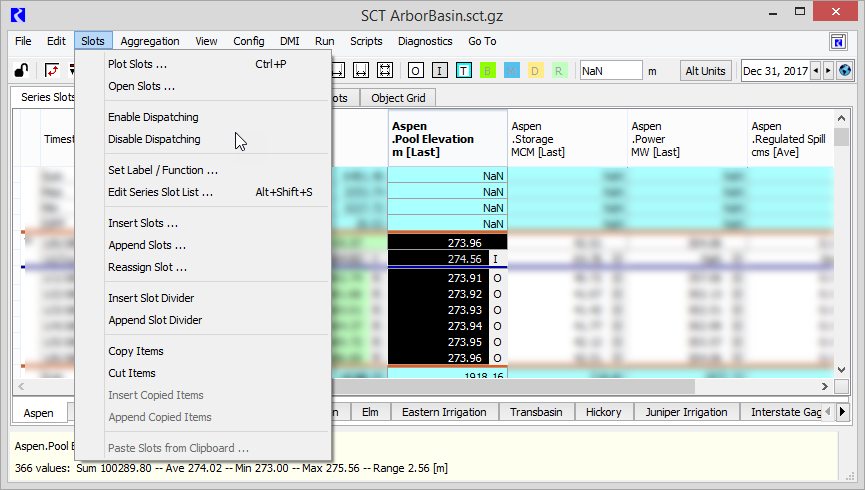
The dispatching mode is applied to all slots on the object.
If you have disabled dispatching, all slots on the object are displayed with crosshatching in a user-defined Dispatch Disabled color.
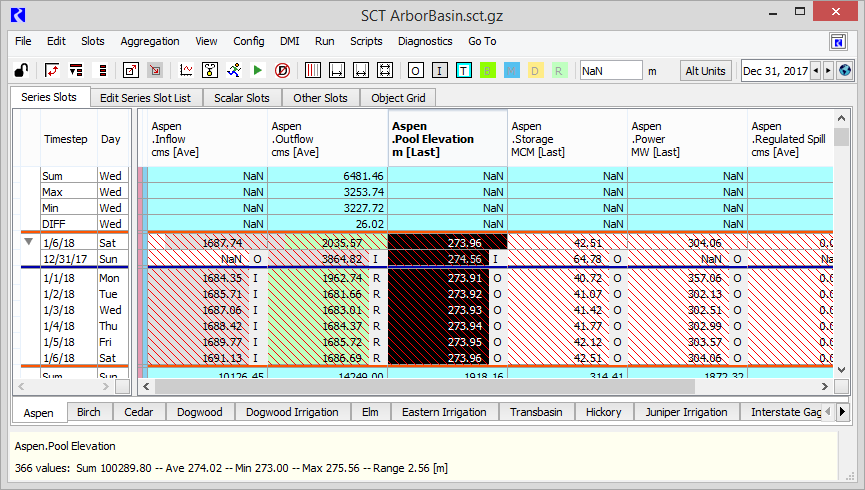
Related topics
Revised: 01/05/2024