Multiple Run Management
The following changes were made to Multiple Run Management.
Data Extractor Tool
The Data Extractor Tool (DET) is a new utility that extracts slot data from a collection of model files that were saved as part of an MRM run. Slot data can only be extracted to an RDF file from MRM-created model files. In the future, this may be extended to other collections of model files and output formats.
This tool is useful when you do not know what data you want or need to analyze before you start the multiple runs. Using the functionality to save a per-trace model file, you can make the time-consuming runs once and preserve the model files with results. If you realized you forgot or need to get additional data out of the model files, you do not need to re-run the MRM but can instead use the Data Extractor Tool to extract the necessary data.
Figure 1.3 Screenshot of the Data Extractor Tool
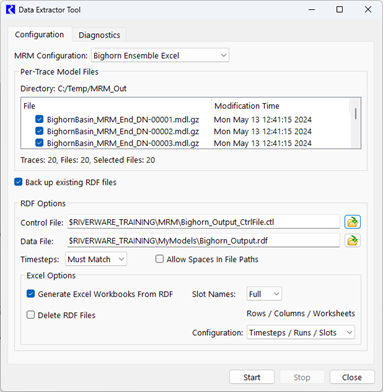
For more information, see Data Extractor Tool in Solution Approaches.
Ensemble Data Tool
The Ensemble Data Tool (EDT) is used to visualize and analyze the RDF results of an MRM run within RiverWare. In this tool, import an RDF file created from an MRM run to create an Ensemble Data Set object. Then, plot traces and perform statistical analysis on the trace data. For more information on the EDT, see Ensemble Data Tool in Solution Approaches.
The following enhancements were made to support ensemble data set analysis and visualization:
• Addition of a new analysis type: Multiple Statistics. This analysis computes the following exceedance curves for each specified slot in the ensemble data set: minimum, maximum, median, 10th, 25th, 75th, and 90th percentiles.
• Data view and plot page support for displaying the results of the Multiple Statistic computation, including shading between curves. The following screenshot shows a sample plot.
Figure 1.4 Screenshot of the new Multi-Statistic Analysis results
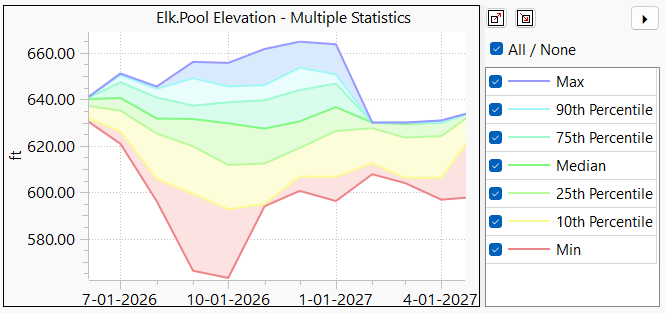
• Improved consistency over data view curve colors. Curves with the same name will have the same color. For example, Trace 9 in three different views will have the same color.
• More powerful customization of ensemble data analysis using RPL functions. A new RPL predefined function GetEnsembleSeriesValue was added to access a series slot value off an ensemble data set. See Predefined Functions for Ensemble Data for more information.
Revised: 07/03/2024