Settings Manager
There are many settings spread across utilities and areas of application. The new Settings Manager consolidates many of them into one utility to make it easier to view and change. It also provides a search utility to help find the appropriate setting. In addition, the Settings Manager makes it clearer where the settings are stored, ether as model-specific settings stored in the model file, or as preferences, such as the Application Font, which are stored in a settings file. The following screenshot shows the Settings Manager.
Figure 1.11 Settings Manager Screenshot
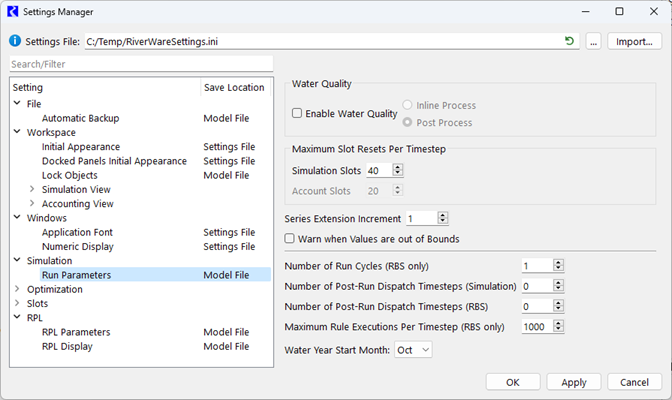
For additional information, see Settings Manager in User Interface.
Revised: 07/03/2024