Settings Manager
The Settings Manager consolidates many settings into one utility to make it easier to view and change. For more information, see Settings Manager in User Interface. The following changes were made to the Settings Manager.
Diagnostics Output Settings
The display settings in the Diagnostics Output Window’s Settings menu have been migrated to the Settings Manager. The diagnostics settings in the Settings Manager are startup settings, that is, RiverWare reads and applies them on startup only. To affect the current session, change the settings in the Diagnostics Output Window’s Settings menu.
Figure 1.15 Settings Manager with Diagnostics Output startup setting shown
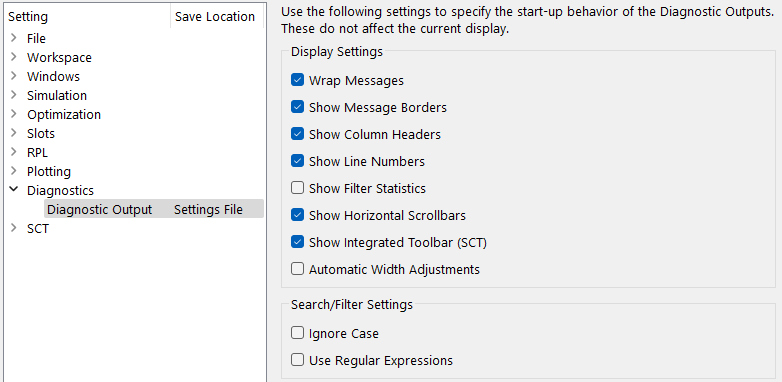
Plot Default Curve Configuration
The Plotting Default Curve Configuration page in the Settings Manager has been redesigned to make better use of horizontal space. Rather than three columns with radio buttons, the new version has a single column with drop-down menus. All functionality and selections remain the same.
Figure 1.16 Settings Manager showing default Plot Curve Configuration settings
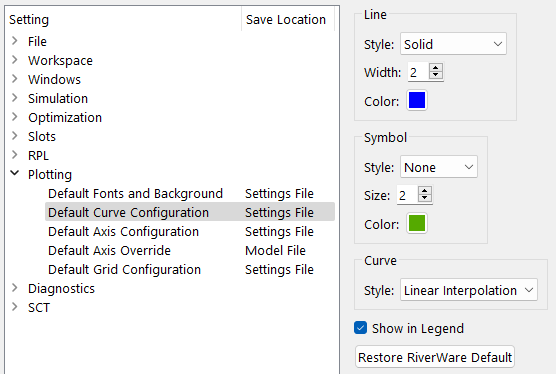
Also see the note on related changes for the Plot Curve Configuration: Curve Configuration Window.
Revised: 12/06/2024