Canal Conductance Specification
Methods in this category allow you to choose how to specify conductance. You can provide values for either Conductance or Hydraulic Conductivity, and the geometry of the reach and the Conductance are computed.
This is the default method and does not instantiate any new slots.
This method allows you to specify the hydraulic conductivity and geometry.
Slots Specific to This Method
Hydraulic Conductivity
Type: Scalar
Units: Velocity
Description: Hydraulic conductivity of the bed material
Information:
I/O: Required input
Links: Not linkable
Canal Seepage Thickness
Type: Scalar
Units: Length
Description: Thickness associated with the conductance calculation
Information:
I/O: Required input
Links: Not linkable
Seepage Area
Type: Scalar
Units: Area
Description: Area of the river that contributes to seepage
Information:
I/O: Required input
Links: Not linkable
Method Details
At the start of the run, the information in these slots is used to compute the Conductance value as follows:
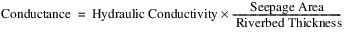
If there are missing values in the above slots, an error will be issued and the run initialization will be stopped.
The resulting value is set on the scalar Conductance slot. If there are values already in the slot, they will be overwritten.
Note: The Conductance slot is registered as having a Source slot. When a slot has a source slot, it becomes read-only and displays a cross hatch over the data. It also provides a note indicating the source used to compute the data. This attribute is set at the start of the run, so you must initialize the model to see the display of this slot change. If you deselect this method, you must initialize the run again to clear the source slot.
Revised: 12/06/2024