Tooltips on Variables
Tool tips provide information about frozen variables. The information is shown on the slot and SCT dialogs when you hover over the slot value.
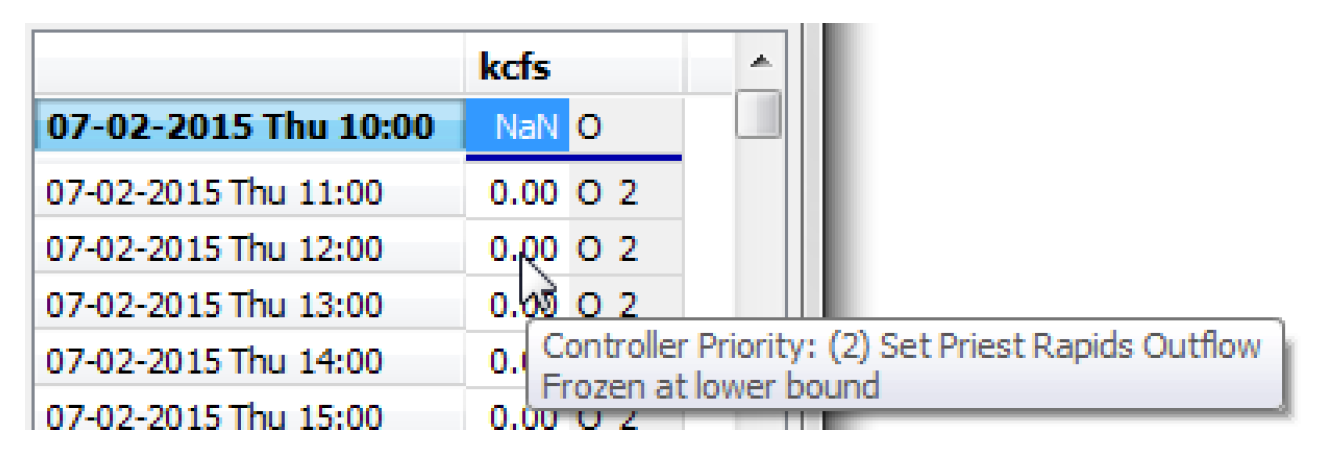
This occurs when:
• The associated variable was frozen at the slot upper or lower bound.
• The associated variable was the only variable in a constraint that was frozen. When a constraint is frozen, RiverWare internally converts the inequality constraint to an equality constraint for the remainder of the solution. When there is only a single variable in the constraint, this is conceptually the equivalent of freezing the variable.
Examples include the following:
• Frozen at lower bound
This type of message occurs if the variable is frozen at one of the slot bounds.
• Frozen by (3) Minimum Load 47.6% between limits set by 3.1.1.1 and 2.1.1.1.
This type of message occurs if the variable is in a soft constraint that was not fully satisfied. In this example, the best the solution could do was get 47.6% of the way from the old limit set on the variable in goal 2 (statement 2.1.1.1) and the new limit set by goal 3 (statement 3.1.1.1).
• Frozen by (22) Maximize Generation Value at a limit set by 4.1.1.1.
The occurs when the variable is in a constraint that is fully satisfied but forced to be tight (frozen at the constraint limit) by a lower priority constraint or objective. In this example, assume that the variable is Pool Elevation, and goal 4 has a constraint statement (4.1.1.1) that constrains Pool Elevation to be greater than or equal to some value (a minimum Pool Elevation). The tool tip is stating that the Maximize Generation Value objective at priority 22 forced the Pool Elevation to the minimum set by goal 4.
These text strings that appear in the tool tips can be exported with the values using output DMIs described. See Optional keyword=value Pairs in Data Management Interface (DMI) for details.
Revised: 12/06/2024