Saving Scenario Runs
To save the current contents of the model after running a scenario, the model must be saved as a non-baseline model. The resulting non-baseline model will only contain the current input/output values in the model; thus the baseline data will not be saved unless the baseline is the currently active scenario.
• To save the model as a non-baseline model, select File, then Save As Non-Baseline from the main Workspace menu bar.
A confirmation dialog will be presented, explaining that the saved model will no longer be a baseline model.
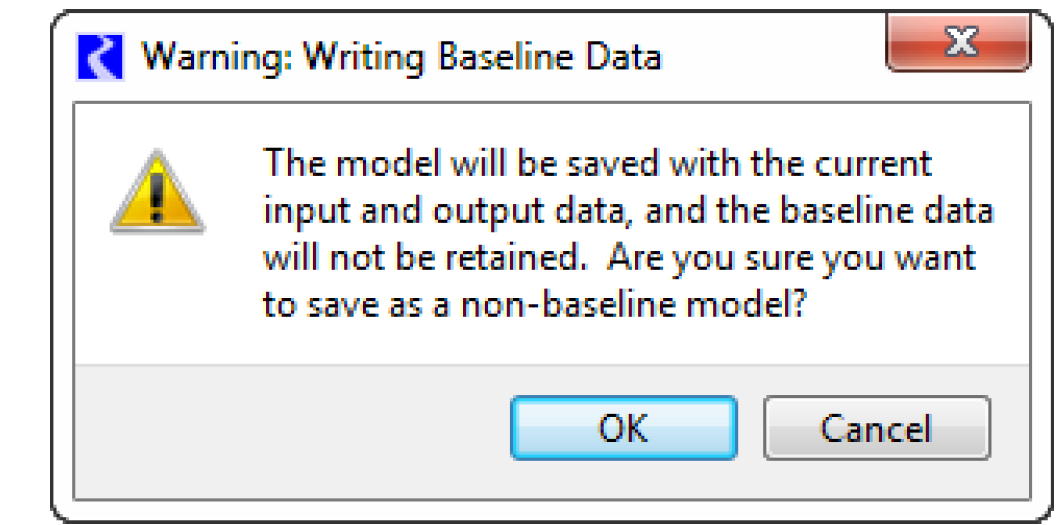
After confirming the save, the Model File Info dialog is presented so the user can document the scenario that is being saved in the model. By default, the comments from the scenario’s comment field will appear at the bottom of the Model File Comment field. This field can be freely edited before saving the model.
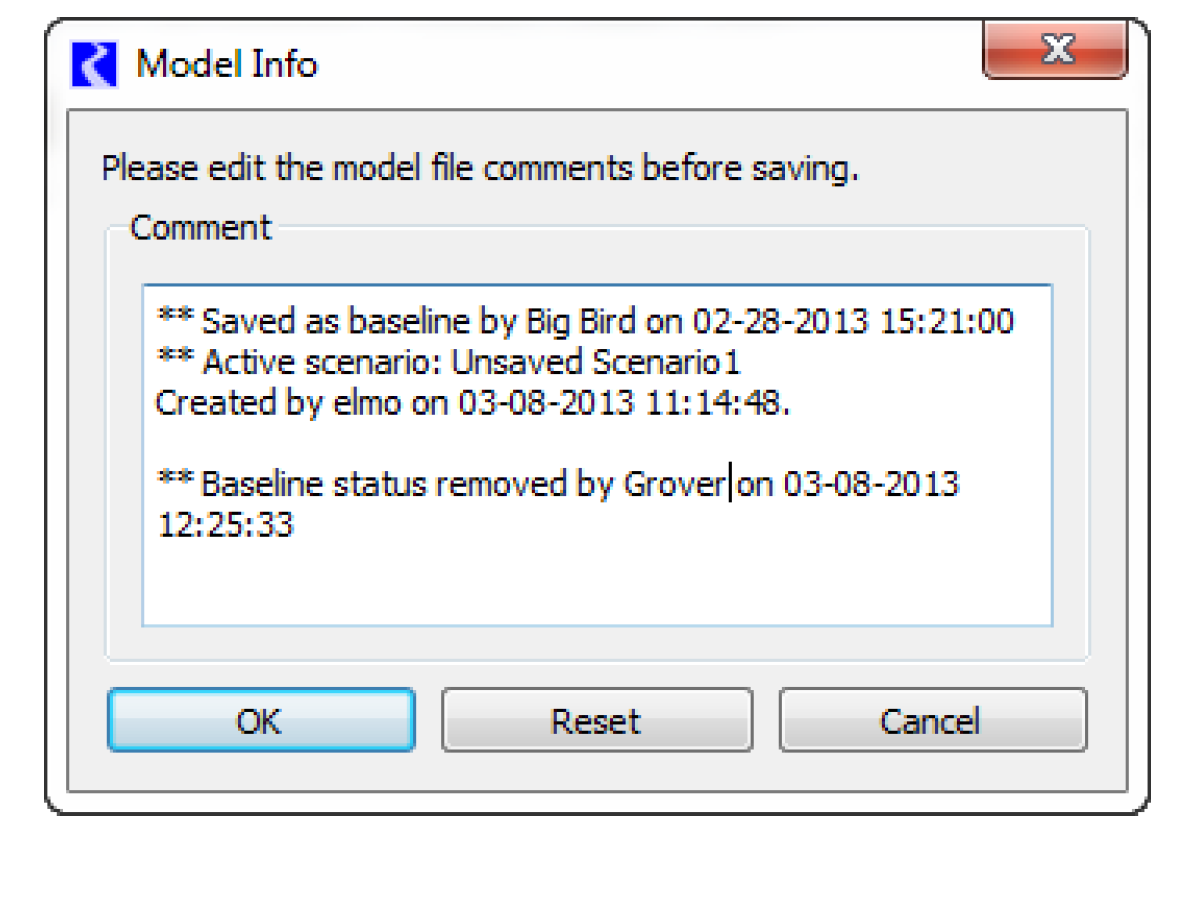
Revised: 12/06/2024