Subbasins
New Subbasin Manager
The Subbasin Manager has been completely redesigned to facilitate growing needs, but no changes to existing models are necessary. The Subbasin Manager, invoked by selecting Workspace Edit SubBasins... from the main RiverWare menu bar, now has two views, User-Defined SubBasins and Automatic SubBasins. The views are selected in the SubBasin Manager’s View menu. The default view is the automatic subbasins view shown below:
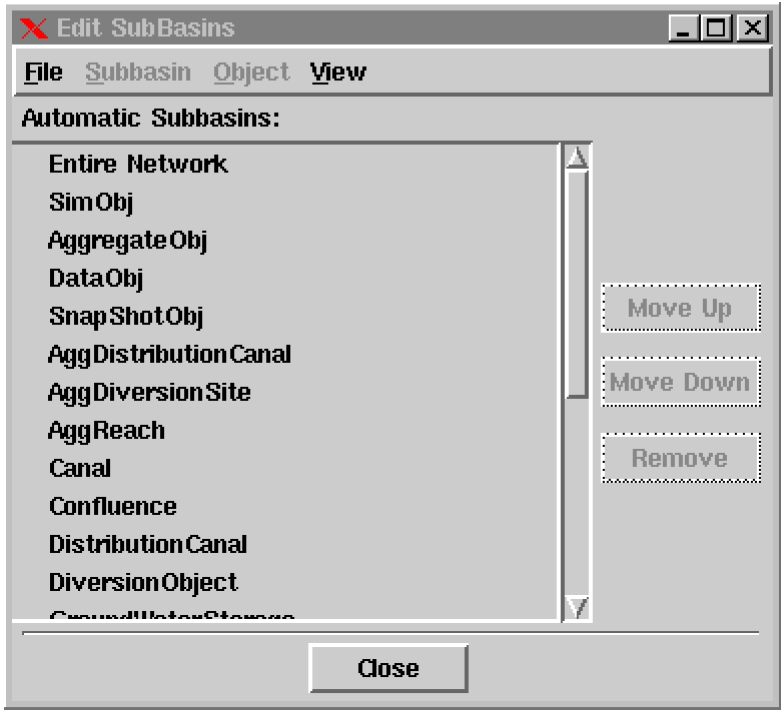
Automatic subbasins are generated by RiverWare and may not be renamed or reordered, or have their members modified or reordered. User-defined subbasins are defined by the user and saved in the model file. They may be renamed and reordered, and their member objects may be modified and reordered. A sample user-defined subbasin view is shown below:
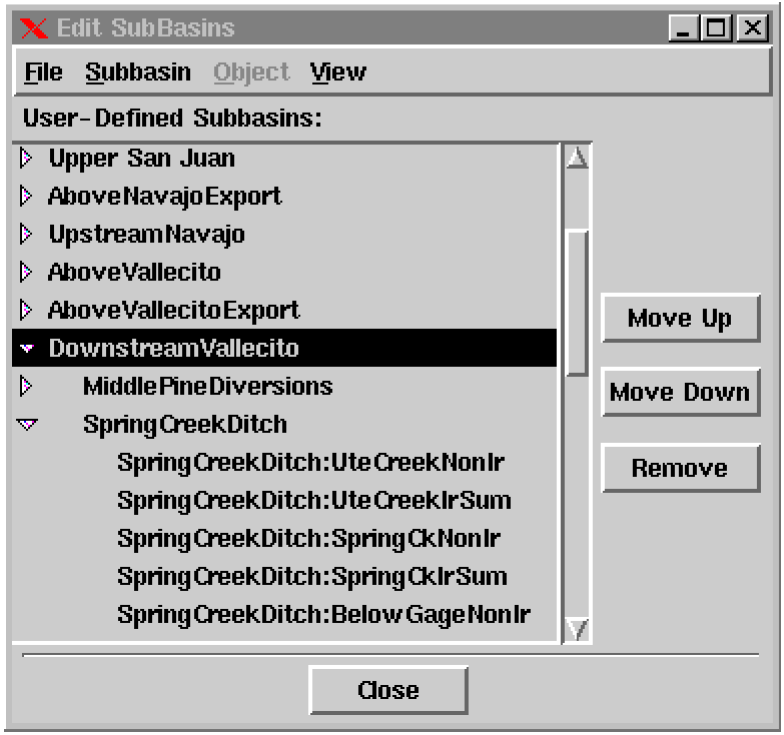
The triangles to the left of each subbasin are used to open (and close) the list of member objects in that subbasin. Member objects are indented one level. The triangles to the left of aggregate member objects are used to open (and close) the list of element objects. Element objects are indented one additional level from their aggregate “parent” object.
Subbasin names are modified by clicking on their existing name and typing a new name into the resulting textfield. The other commands available are:
Subbasin Delete Subbasin Deletes the currently highlighted subbasin.
Subbasin Insert New Subbasin Before Creates a new subbasin, which includes any objects currently highlighted on the workspace, and inserts it before the currently highlighted subbasin.
Subbasin Append New Subbasin Creates a new subbasin, which includes any objects currently highlighted on the workspace, and appends it to the end of the subbasin list.
Subbasin Invoke Member Selector Brings up an object selector dialog and adds any selected objects to the currently highlighted subbasin’s membership.
Subbasin Replace Members from Workspace Removes the selected subbasin’s members and replaces them with any objects currently highlighted on the workspace.
Subbasin Append Members from Workspace Retains the selected subbasin’s members and adds to them any objects currently highlighted on the workspace.
Subbasin Select Members on Workspace Highlights the selected subbasin’s members on the workspace.
Object List Subbasin Membership Brings up a dialog with a list of the subbasins to which the highlighted object belongs.
Object Select Object on Workspace Highlights the selected object on the workspace.
Move Up Moves the currently highlighted subbasin or member object up one level.
Move Down Moves the currently highlighted subbasin or member object down one level.
Remove Deletes the currently highlighted subbasin or member object.
Revised: 12/06/2024