Multiple Run Management
Accounting Slots using DMIs
When using output DMIs with MRM, the account name is now written into the output file for accounting slots.
Iterative Mode Configuration
The Iterative Runs tab of the MRM configuration dialog was re-implemented to provide a more usable interface. In addition, a better rule selector was added. See Iterative Runs in Solution Approaches for more information.
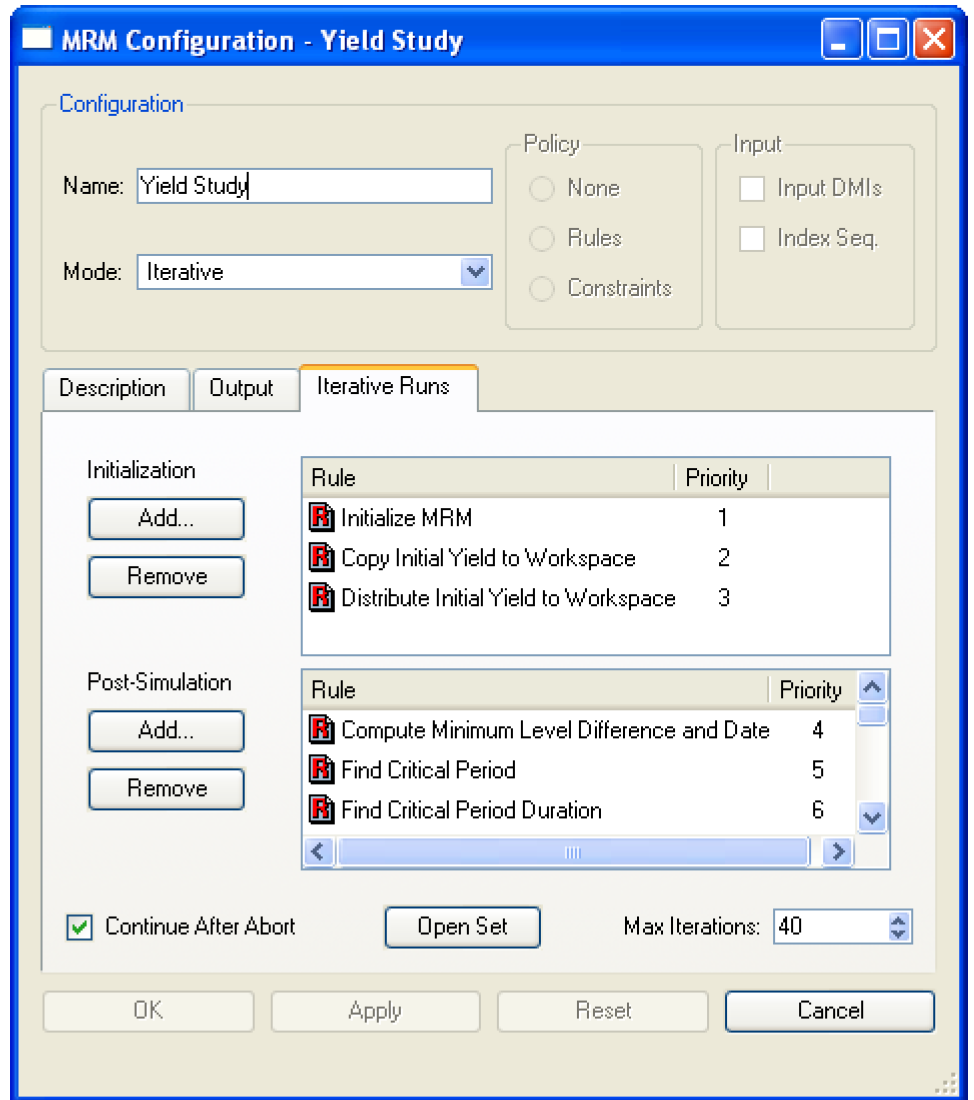
MRM Output to RDF files
The same data can now be sent to multiple RDFs during an MRM run using the following syntax:
Object.Slot: file=filename1 file=filename2
Additionally, MRM can now output data that is not at the same timestep as the run. Within the MRM configuration dialog, the user can select the following options:
• Must match - the slots' timesteps must match; the first slot's timestep determines the file's timestep, subsequent slots' whose timesteps don't match are skipped.
• Use smallest - use the smallest timestep; for example, if monthly and yearly slots are configured for the file use a monthly timestep (and yearly slots will output 11 NaN followed by a value).
• Use largest - use the largest timestep; for example, if monthly and yearly slots are configured for the file use a yearly timestep (and monthly slots will output their December values).
For more information, see Output Tab in Solution Approaches
Spaces in Control File paths
For some time now, in DMIs there is the option to allow spaces in paths in the control file. This ability has been extended to Output control files that are specified in the MRM configuration output tab.
Revised: 12/06/2024