Special Attention Notes
Following are special attention notes, indicating that
• functionality has changed that requires the user to update models, or
• results may differ
If you have any questions, contact: riverware-support@colorado.edu
Deprecated Expression Slots
Old-style expression slots will no longer be supported in the next major release of RiverWare (5.2). In preparation, if your model has any of these Deprecated Expression Slots, a warning will be produced on model load. Please update these to RPL based Expression slots. In this release (5.1), they will continue to work as before.
To help you find these slots, use the workspace Slots Open Slots... menu. Then in the selector (see image below) choose, DataObj (1), and select all of your data objects (2). Then use the Slot Type Filter (3 and 4) and set the pull-down to “Deprecated Expression”. This will provide a list of all the Deprecated Expression Slots. Select All (6) and click OK to open all of the slots.
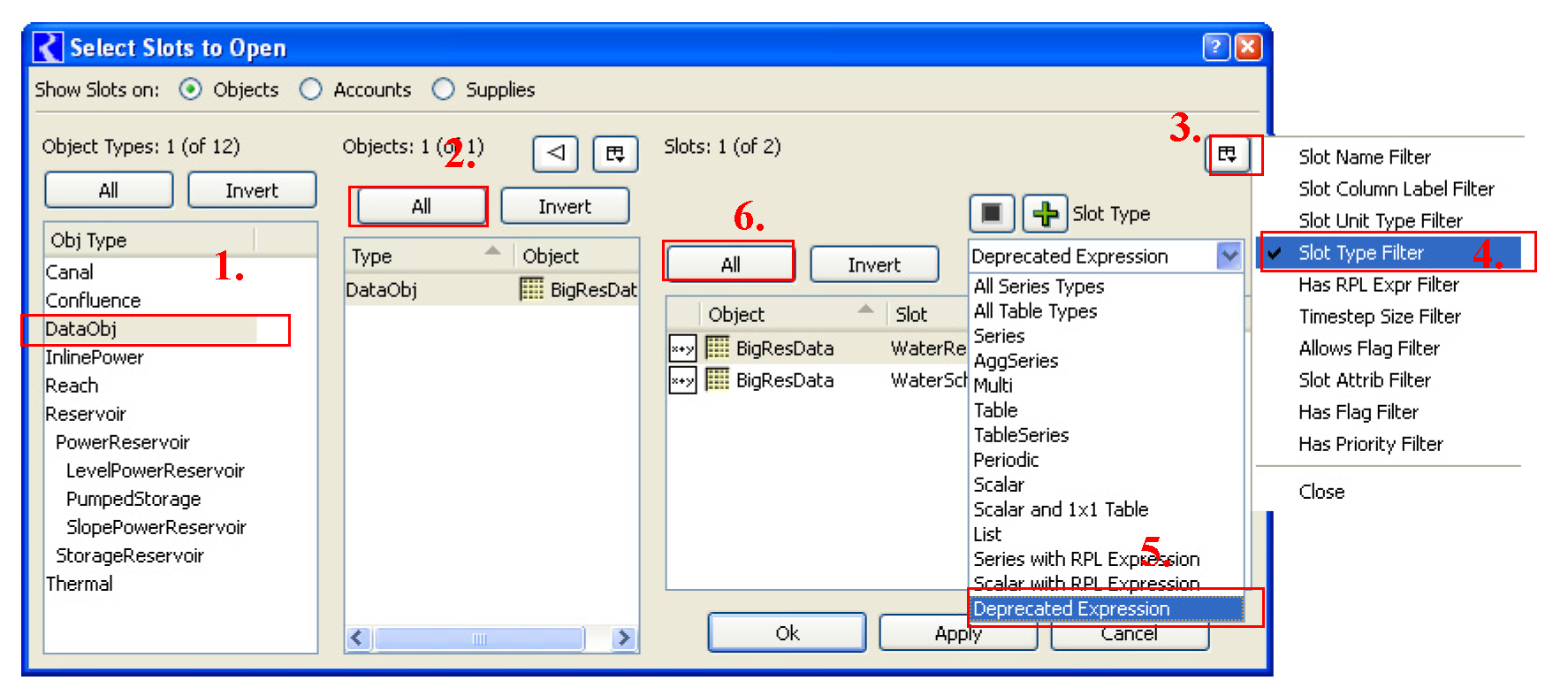
Then, re-implement each slot using RPL-based Expressions Slots. These are added to the Data Object using the Slot Add Series Slot with Expression menu. Because the syntax is completely different, each expression must be manually re-created. See Series Slots With Expression in User Interface for a description of the RPL-based expression slots.
Changes to the thermal object
The Thermal object’s methods and categories were re-configured. New method selection will need to be made to duplicate previous configurations. See Thermal Object for more information.
Revised: 12/06/2024