Data Management Interface
Database DMI Interface improvements
The Database DMI dialog was improved for usability as follows:
• Column resize modes, Manual and Auto Fit were added.
• Check boxes were improved to use the On/Off check marks.
• The Type column was removed. A tool tip on the Dataset gives its type (DSS, Excel, HDB)
• A Priority column was added.
• Green boxes were added to show which cells are editable.
• Tool tips were improved to show content and instructions.
• DSS Dataset General Configuration and DMI User Parameters areas were combined into one panel.
The screenshot below shows these changes. For more information, see DMI Configuration in Data Management Interface (DMI).
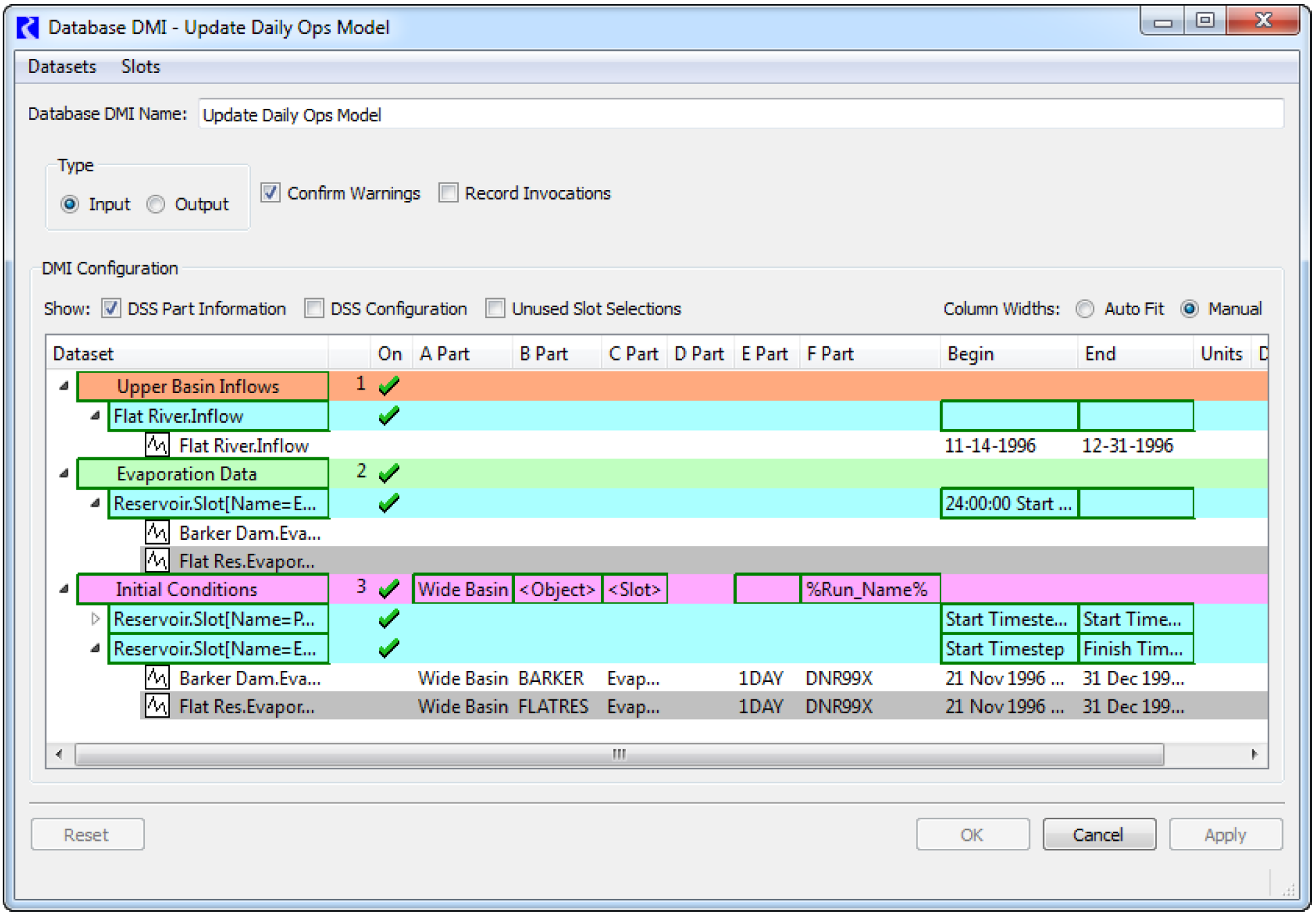
Revised: 12/06/2024