Open Object Dialog
Description Tab
There is now a user editable Description tab on all object dialogs. Use these to provide a text description to document the object. These descriptions can be included in a Model Report as described Model Report.
Sorting and Filtering Slots
The Open Object dialog was reimplemented and improved for usability:
• Sorting Slots: On the slots tab, there are now more options for sorting slots and applying the settings to many objects. See Sorting Slots in User Interface for more information.
• Filtering/Hiding Slots: On the slots tab, slots can be hidden so they do not clutter up your object. See Filtering Slots in User Interface for more information. Click HERE to link to demonstrations of this functionality.
• On the slots tab, you can now select multiple slots and open, plot, or copy them using a right-click menu.
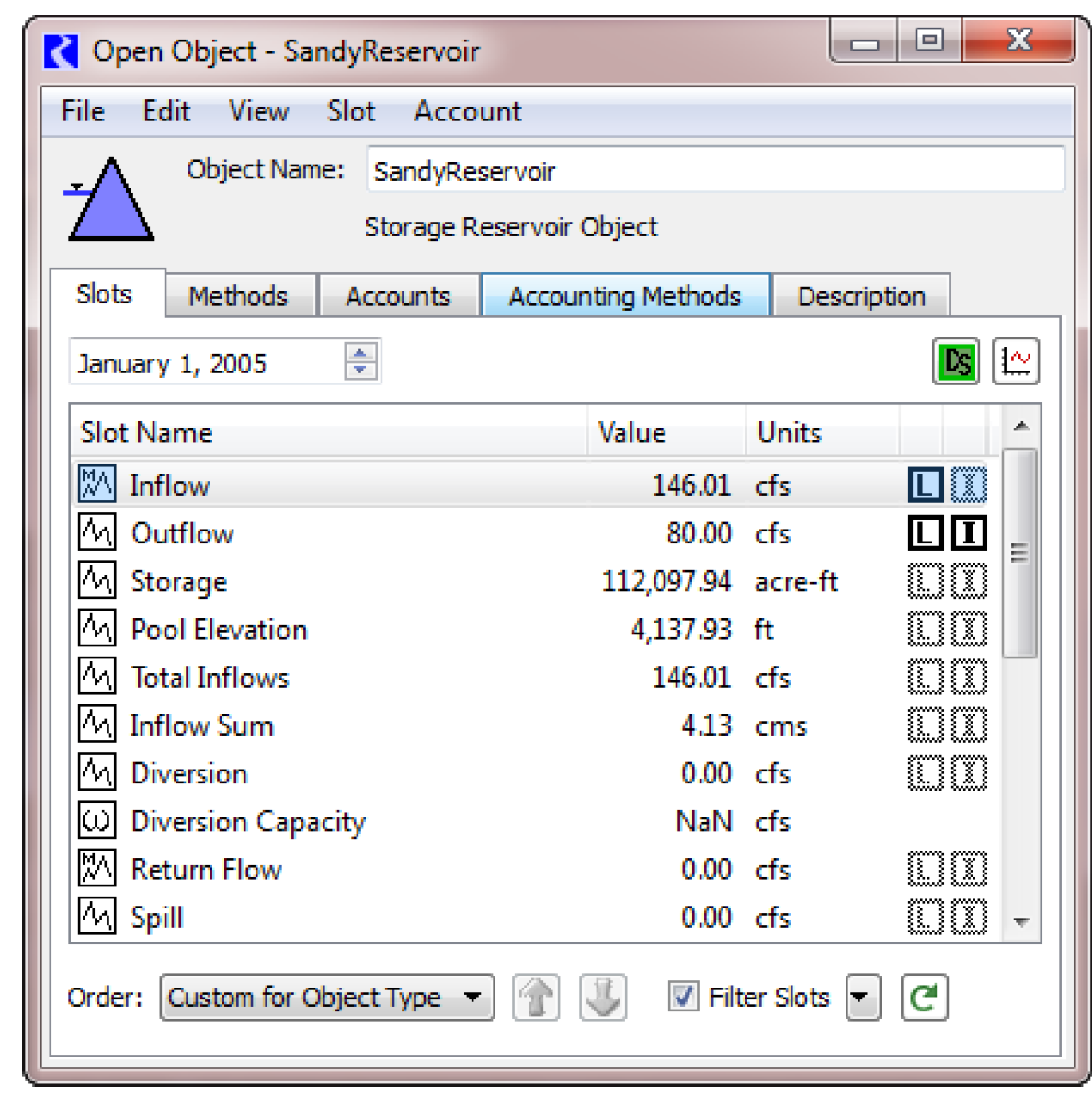
Revised: 12/06/2024