Script Management
Disabling Actions
Previously, actions could be disabled (omitted from script execution) in the Script Dashboard. When reopened or if changes were applied from the Script Editor, all action checkboxes were turned back on.
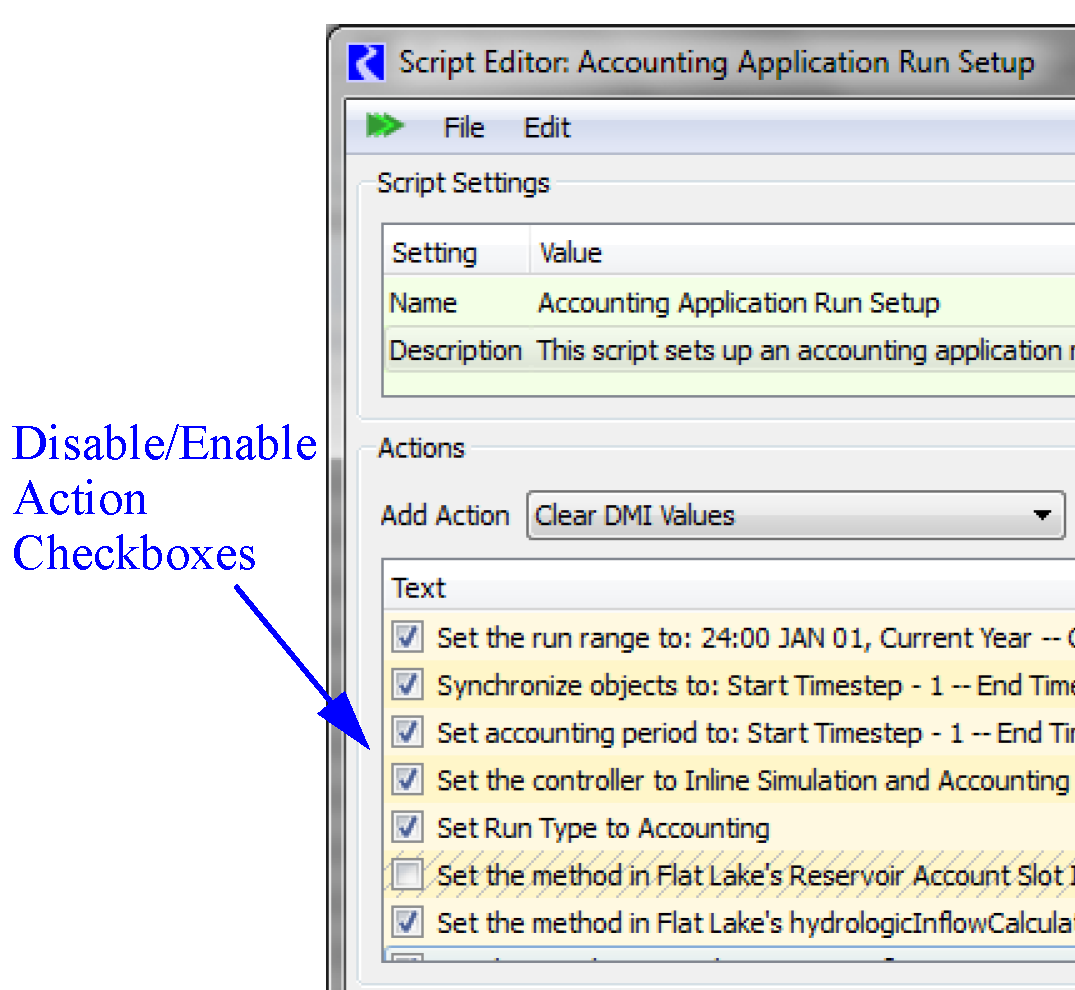
Now, action enabledness can also be controlled in the Script Editor with checkboxes now appearing with each action item. Action enabledness is now part of the script configuration, and persists when applied from the Script Editor and if the model is saved to a model file.
New Action Types
Following are new action types added to the Script Manager:
• Enable Dispatching: Enable or disable dispatching of the specified set of objects.
• Evaluate Expression Slots: Evaluate one or more specified Expression Slots.
• Open Object: Open the dialog for the specified object(s).
More information is available Open Objects in Automation Tools
Set Slot Value Actions
Setting DateTime values
All three slot-setting action types, when used to assign values to DATETIME slots now allow the specification of symbolic DATETIMES, including the name of a Global RPL Function returning a DATETIME value. This applies to these three script action types:
• Set Scalar Slot Value
• Set Series Slot Values
• Set Table Slot Value
Initial/Default Value
The slot value setting for those same three slot-setting Script Action types is now initially NaN, and can be set to NaN. This is supported in both the Script Editor and Script Dashboard.
Show Dialog Settings
These four existing Script Actions now have a Show Dialog (Yes/No) setting:
• Load Goal Set
• Load Ruleset
• Open Global Functions Set
• Replace Initialization Rules Set from File
When this setting is “Yes”, the set dialog for the relevant RPL Set is shown after opening the set.
Improved status and execution buttons
In both the Script Editor and Script Dashboard, the icon of the Play button changes to a Resume icon when the script is paused (e.g. in a Memo script action which has paused script execution).
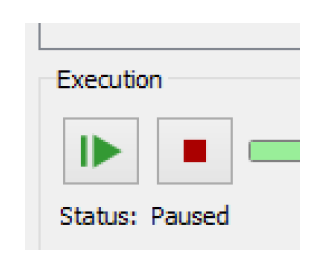
When the Script Memo dialog is closed, the main dialog from which the script execution was started is shown, and raised to the top. This indicates that you should control execution of script from that dialog.
Improved Navigation
Both the Script Editor and Script Dashboard action items support new context menus (right-click) to allow you to directly open the dialog for these various objects types (e.g. slots) referred to within the action's configuration settings.
In addition, in the Script Editor, an adjustable “Splitter” was added between the Actions panel and the Selected Action Settings panel.
Removal of Obsolete Settings
A number of unnecessary or obsolete script action settings were removed. When you first load you model in 7.0, you may see diagnostics indicating these settings were removed. Once saved in 7.0, the messages will on longer be posted.
Revised: 12/06/2024