Model Files
Auto Backup Save
A new utility has been added to auto-save the model file to a backup file location. When enabled, at a specified interval, the model file is saved to a backup file in a specified directory. See Automatic Backup Save in User Interface for more information.
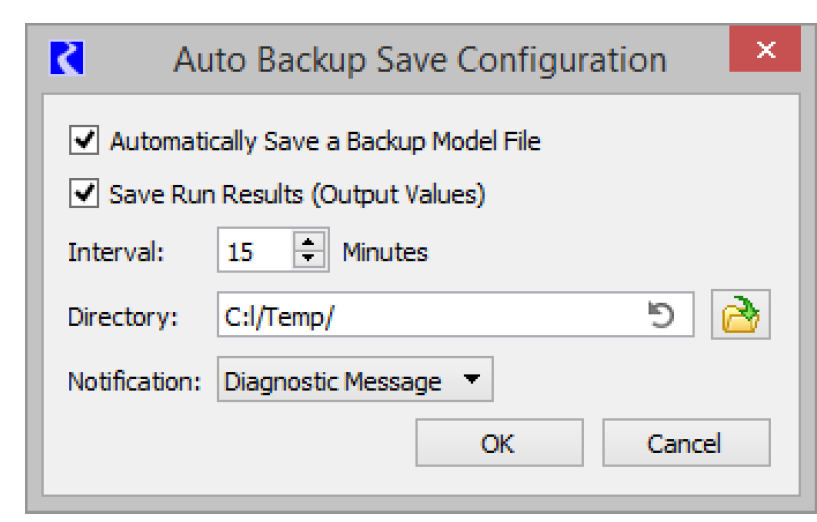
Model Info and Run History
The File Model Info dialog was enhanced to show:
• Save History showing information about the last save
• Run History about one or more runs as described Model Info: History and Comments in User Interface.
Revised: 12/06/2024