Script Management
New Actions
Execute Script
A new Execute Script action was added to the Script Manager. This allows a script to execute another script. Note, the script called by this action cannot have additional Execute Script actions; that is, only one level of Execute Script calls is allowed. For more information, see Execute Script in Automation Tools.
Set Run Timestep
A new script action was added that sets the run timestep size. This action is analogous to changing the run control timestep size. Options include whether to synchronize objects, exclude slots, aggregate input data and how to handle NaNs when aggregating. For more information, see Set Run Timestep in Automation Tools.
Script Manager Enhancements
The Script Manager was re-designed and enhanced to provide more functionality. For more information on these topics, see Tour of the Script Manager in Automation Tools.
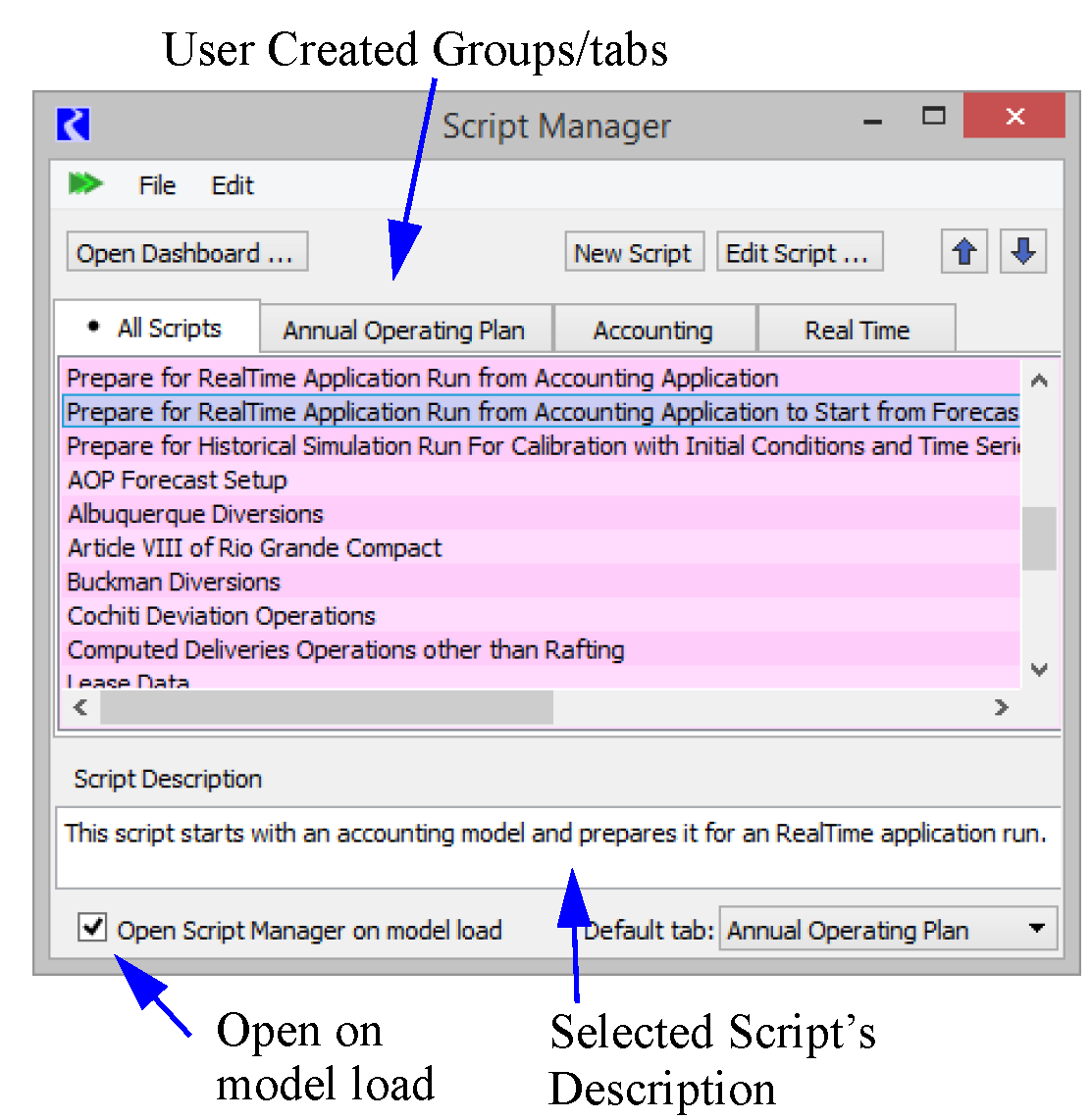
Script Groups
Scripts can now be organized into script groups. The Script Manager appearance was modified to include a tabbed panel, with each tab corresponding to a particular script group. The user selects a group's tab to manage the group and view its list of scripts.
Show Descriptions
Whenever a script is selected in the Script Manager or associated dialogs, its description is displayed in a panel below the list of scripts.
Open on Model load
The Script Manager can be configured to automatically display its window upon loading a model. One can also specify which script group tab is initially displayed when the Script Manager window is initially opened (either upon model load or manually).
Export/Import Multiple Scripts and Groups
Multiple Scripts and Script Groups can now be exported to and imported from a single file. For exporting, an additional dialog is now provided by the Script Manager via the existing File Export menu item. This dialog allows the user to select multiple scripts and/or groups at the same time, and to save them all to a single file. For importing, the existing File Import menu item now also supports opening files containing multiple scripts and/or groups.
For more information, see Importing and Exporting Scripts in Automation Tools
Revised: 12/06/2024