RPL
RPL Viewer
A new tabbed RPL Viewer, has been created for editing Rules, Goals, Methods, and Functions. By default, these RPL editors open as tabs in the Viewer but can be removed by dragging the tab off the Viewer. Dock the dialogs by dragging the R, G, M, or F icon onto the viewer. For more information, see Using the RPL Viewer and RPL Editor in RiverWare Policy Language (RPL).
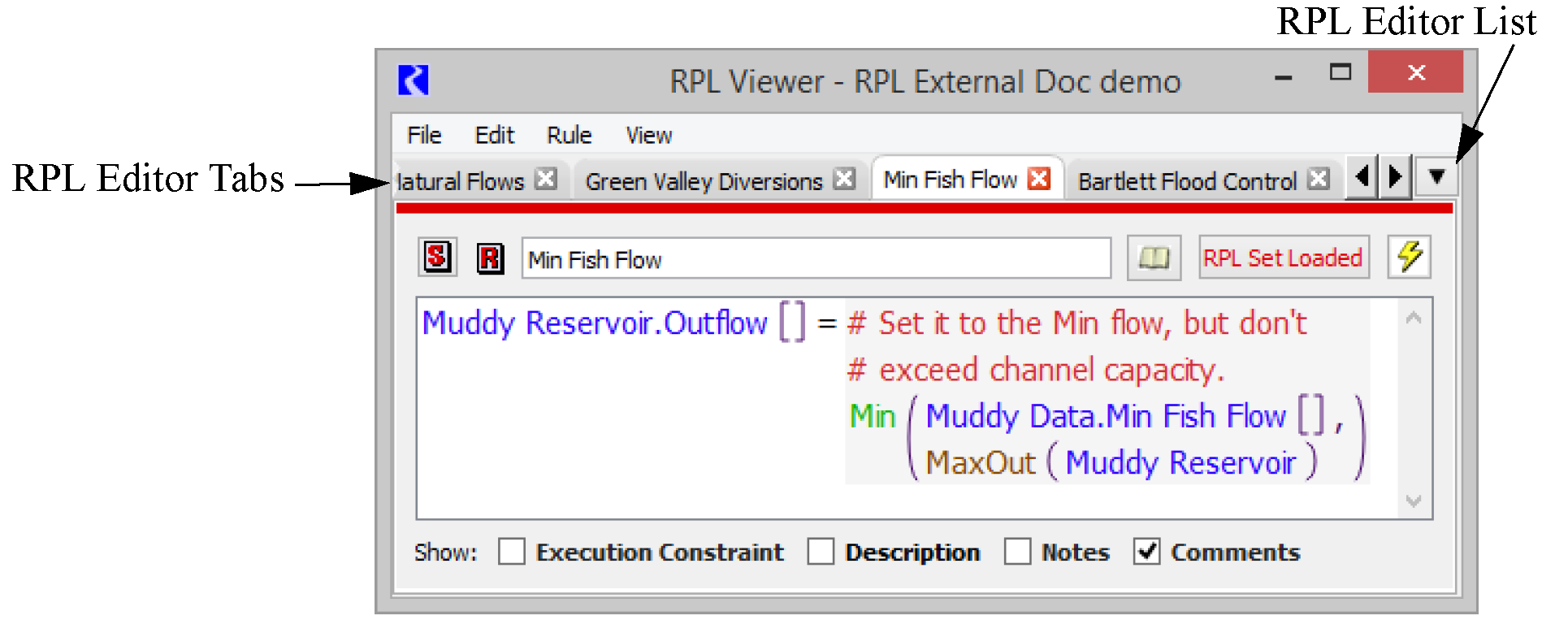
New RPL Predefined Function: ListSlotSet
The new ListSlotSet function evaluates to a list of the slots in a given Slot Set. Slot Sets are described Slot Sets.
For more information on this function, see ListSlotSet in RiverWare Policy Language (RPL).
Rule Execution of DMIs
When adding a Pre-execution or Post-execution DMI to a rule, you can now select the DMI from a menu that lists all of the DMIs available in the model. Previously you had to type in the name of the DMI. For more information, see Executing DMIs From Blocks in RiverWare Policy Language (RPL).
CompletePartialDate with Offset
Previously, the CompletePartialDate RPL Predefined Function could return an incorrect value when the reference date had an offset. For example:
CompletePartialDate(@“October 1”, @“t + 1 year”)
This problem (Issue #6038) has been corrected, but the change could lead to model differences in models that use an offset within the CompletePartialDate function.
Revised: 12/06/2024