SCT
Edit Text Series Slots
Text Series Slots were introduced in RiverWare 7.1. Now, they are fully editable from the SCT, including the setting of a multiple cell selection either by typing or entering text in the editor at the top of the SCT.
Set Slot Labels
In the SCT's Edit Series Slot List tab, you can now set the labels for multiple slots in one operation. Right-click on a selection and choose to Set Labels to:
• Full Slot Names
• Slot Names
• Slot Column Names
• Slot and Column Names
See Adjust column widths in System Control Table (SCT) for more information.
Set Values over Time Range
A new operation on the SCT, Set Values over Time Range allows you to specify values on many timesteps at once.
• Set all the timesteps in that range to a specified value, or
• Interpolate the values over that time range to that specified value.
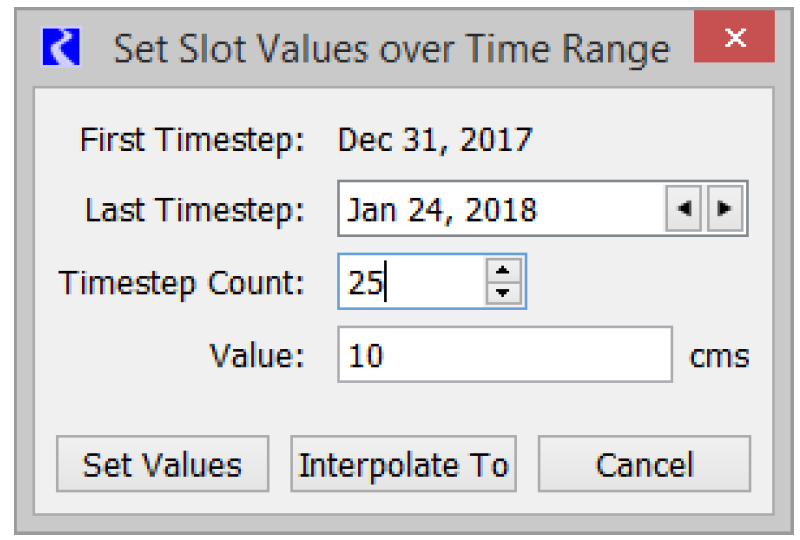
See Set slot values over a time range in System Control Table (SCT) for more information.
Revised: 12/06/2024