Data Management Interface (DMI)
The following changes have been made to RiverWare DMI functionality.
Control File-Executable Time Range Specification
You can now control the amount of data that is exported or imported via a Control File-Executable DMI using the start_timestep and end_timestep keywords in the control file. These dates can be specified symbolically using RPL datetime syntax. For example, a control file entry may look like the following:
ClearRes.Storage: file=C:/Temp/ClearRes.Storage start_timestep="February Min DayOfMonth, 1940" end_timestep="February Max DayOfMonth, 1940"
See Time Range Specification in Data Management Interface (DMI) for more information
Database DMI Output Precision
You can now specify the precision of data exported via a Database DMI to Excel, HDB, or DSS. The options include:
• Full: Output all available digits of precision. This is the default.
• Slot: Use the slot's display precision from the active unit scheme.
• Specified: Use the specified value.
Figure 6.1 Screenshot of the new Database DMI Output Precision
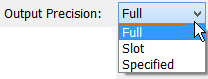
See Output Precision in Data Management Interface (DMI) for more information.
Revised: 12/06/2024