Plotting
The following changes were made to plotting.
Creating Periodic Slot Plots
Plotting multiple columns of a periodic slot was improved. Now, the window shown below left, allows you to select one or more periodic slot columns to plot. The selected curves are the added to the plot as shown on the right.
Figure 3.4 Screenshot of Periodic Slot Column Selector and Resulting Plot
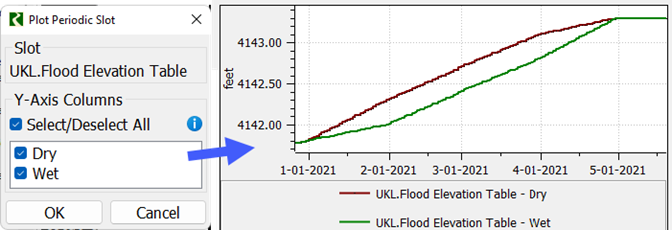
In addition, a plot button is now displayed for table and periodic slots on the slot window.
Plot Page Scroll Area
Plot Page Viewer and Plot Page Editors did not always fit on the screen. To address this issue, the portion of these windows that displays the plots was enhanced to a scrollable area when the plots do not otherwise fit into the current window size. This allows the Plot Page Viewer and Plot Page Editors to be sized much smaller than previously, allowing them to fit on most screens.
Figure 3.5 Screenshot of Plot Page Viewer with Scroll Area
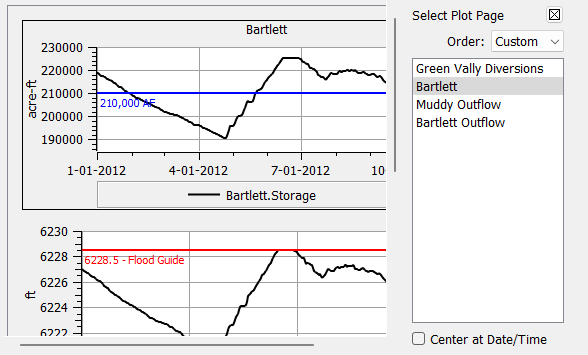
Revised: 12/06/2024