RiverWare Policy Language
The following changes have been made to the RiverWare Policy Language (RPL).
Display Settings Save Location
Previously, RPL Display default settings could be saved to the registry and loaded as needed. As part of the Settings Manager described in Settings Manager, RPL Display user settings are now either saved as part of the model file or in the Settings File. Defaults are no longer saved in the registry.
See Formatting: Display Settings in RiverWare Policy Language (RPL) for more information.
Predefined Functions for Lists
Two new predefined functions were added that compute statistics on values in lists of lists:
• MinByIndex finds the minimum numeric value at a given location within a list of lists. See MinByIndex in RiverWare Policy Language (RPL) for more information.
• MaxByIndex finds the maximum numeric value at a given location within a list of lists. See MaxByIndex in RiverWare Policy Language (RPL) for more information.
Predefined Functions for Ensemble Data
A new predefined function GetEnsembleSeriesValue was added to get a series slot value off an ensemble data set. GetEnsembleSeriesValue returns the value for the given trace’s slot at the given timestep from the ensemble data set.
See GetEnsembleSeriesValue in RiverWare Policy Language (RPL) for more information.
New RPL Operator Find List
A new RPL operator, Find List was added to the RPL Palette. It returns the list item that contains the given value within the specified list of lists.
Figure 1.7 RPL Palette List section with Find List Highlighted
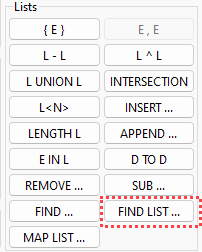
Revised: 12/06/2024