Scalar Slots tab details
This tab shows a list of scalar and 1x1 table slots. It allows you to display, organize, and set values on non-series data in one convenient location.
Note: 1x1 table slots were used for scalar values before Scalar Slots were implemented.
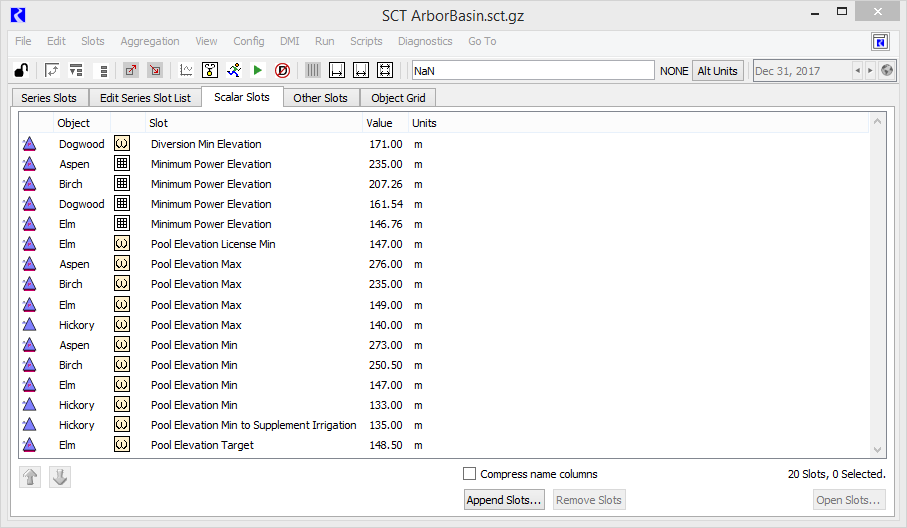
Up/Down arrows
Available only if one or more slots are selected. Moves the selected items in the indicated direction.
Compress name columns
Select to compress the object and slot names into one “Slot” column, using the Object.Slot format.
Clear to display the object and slot names in separate “Object” and “Slot” columns.
x Slots, y Selected
Display only. Displays the total number of slots in the list and the number currently selected.
Append Slots
Select to open the Select more Slots for an SCT dialog box, allowing you to add slots to the end of the list.
Remove Slots
Available only if one or more slots are selected. Select to immediately remove the selected slots from the list.
Note: There is no confirmation message before the slots are removed.
Open Slots
Available only if one or more slots are selected. Opens the selected slots in separate Slot Viewer windows.
Revised: 12/06/2024